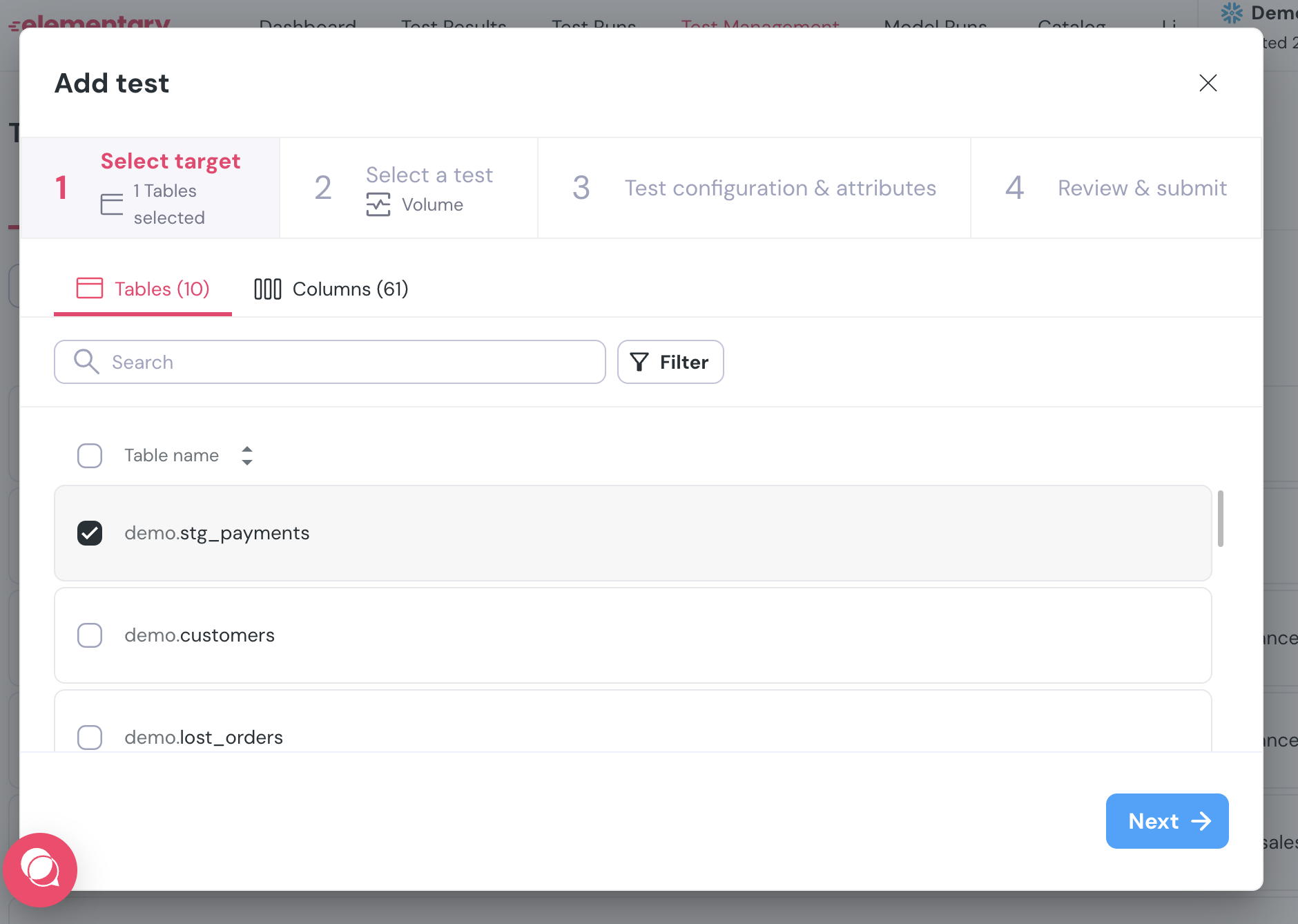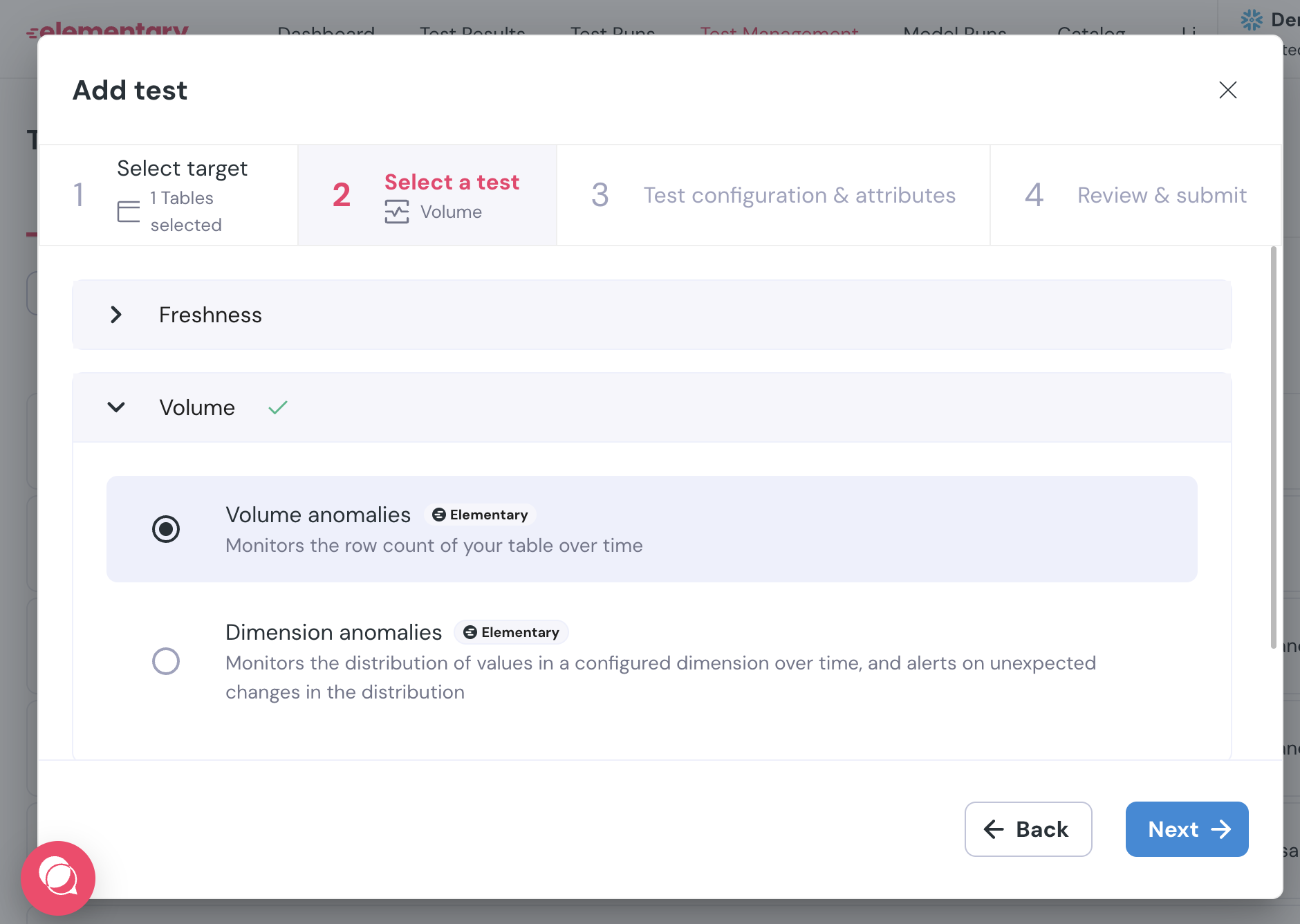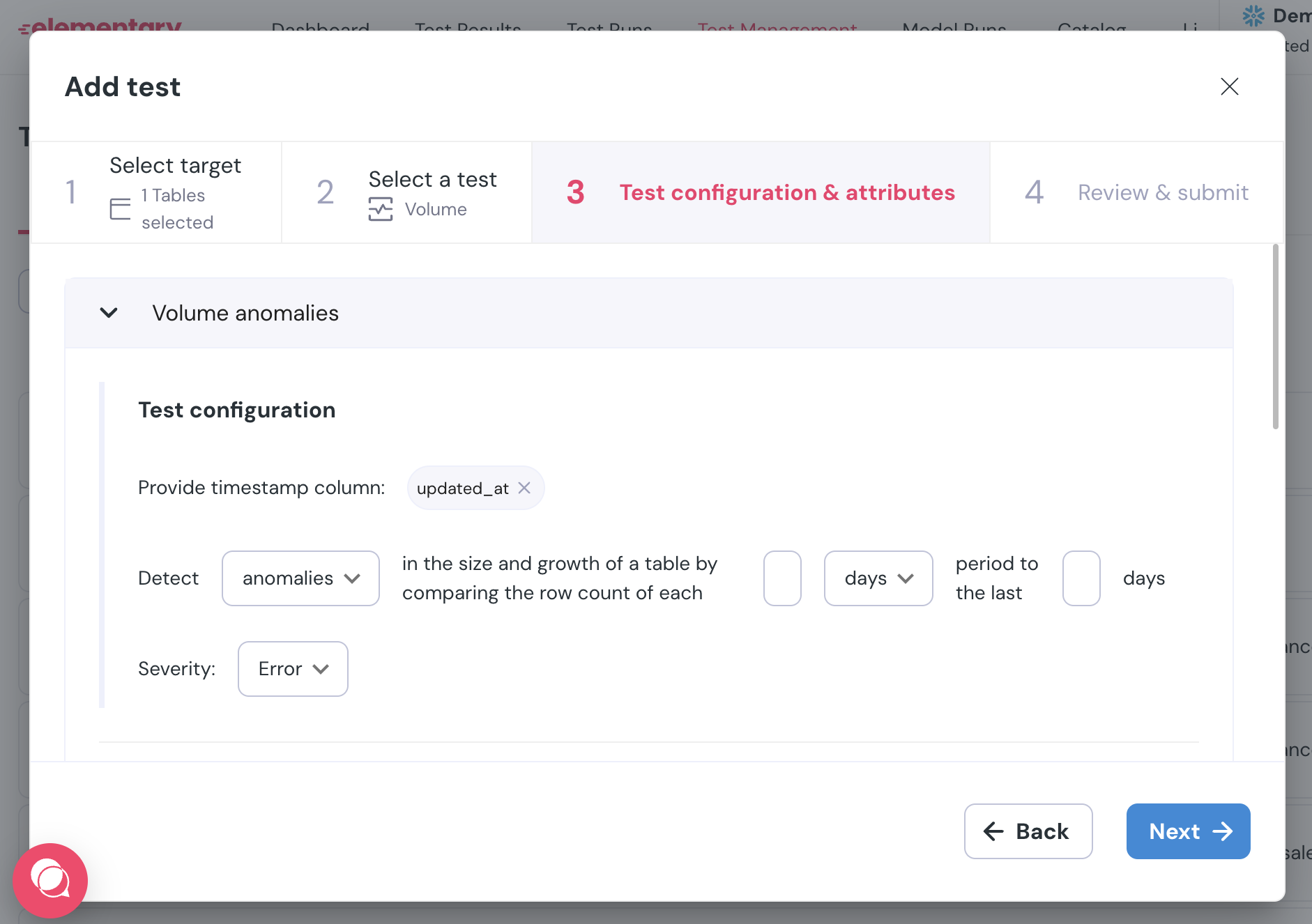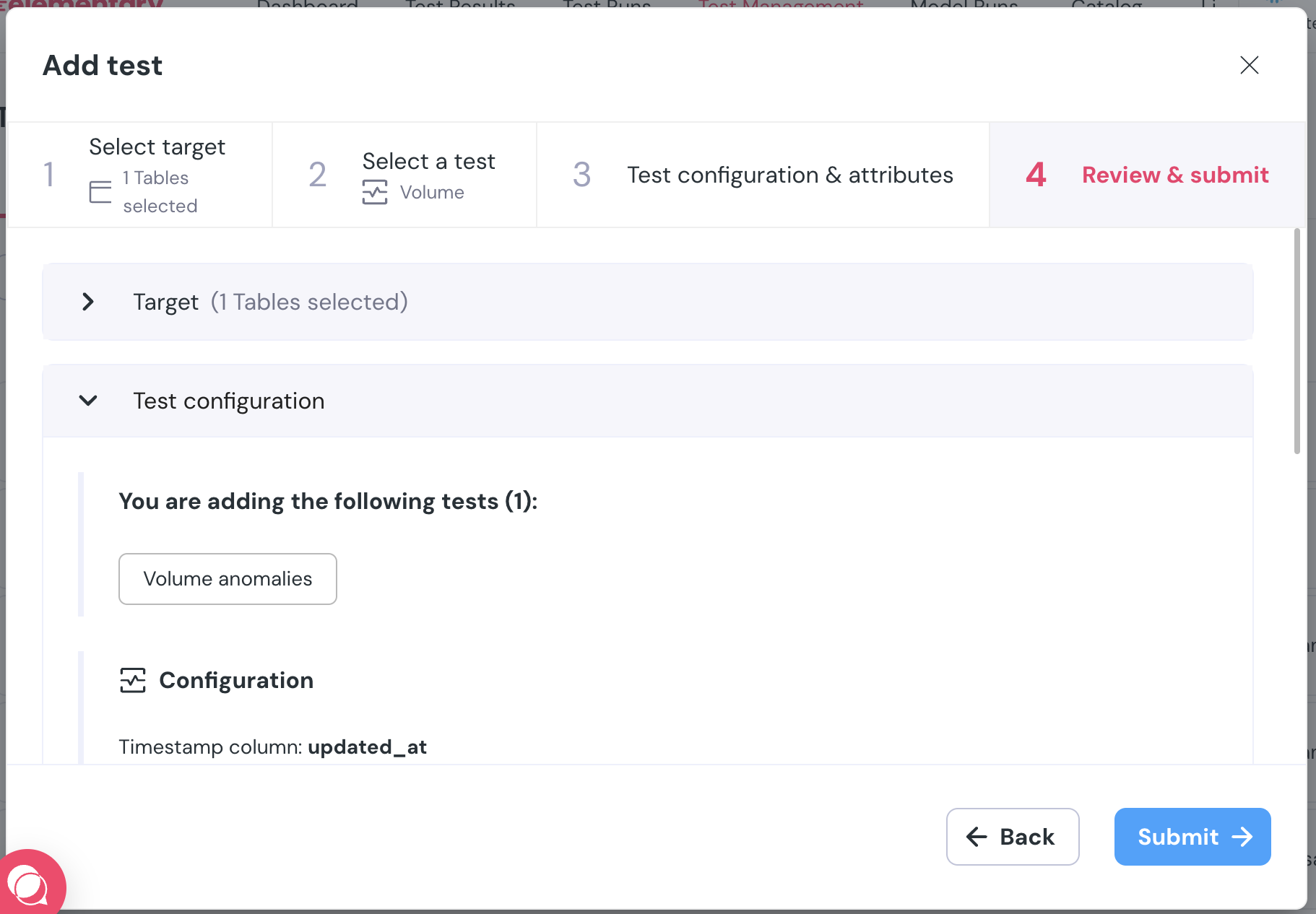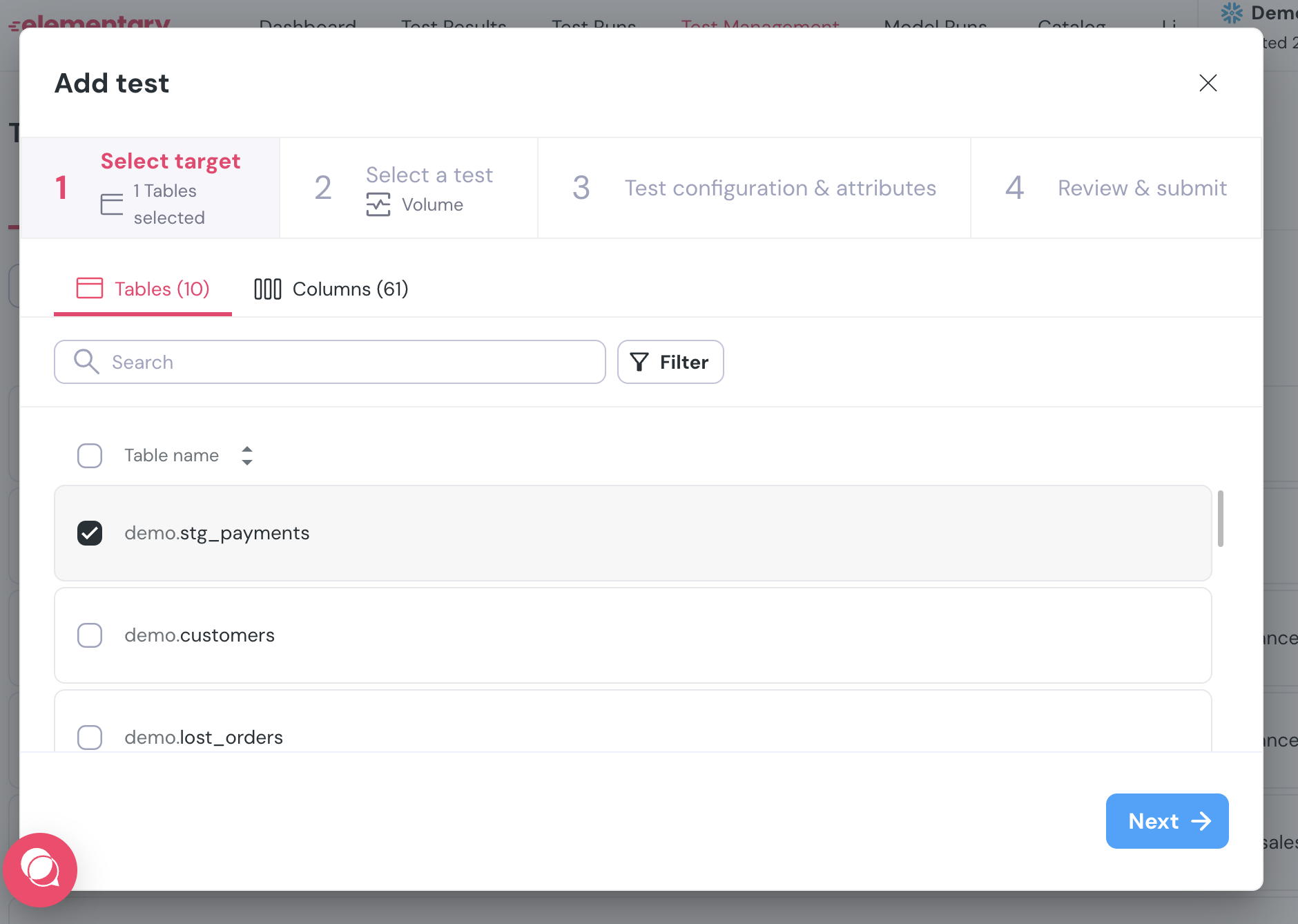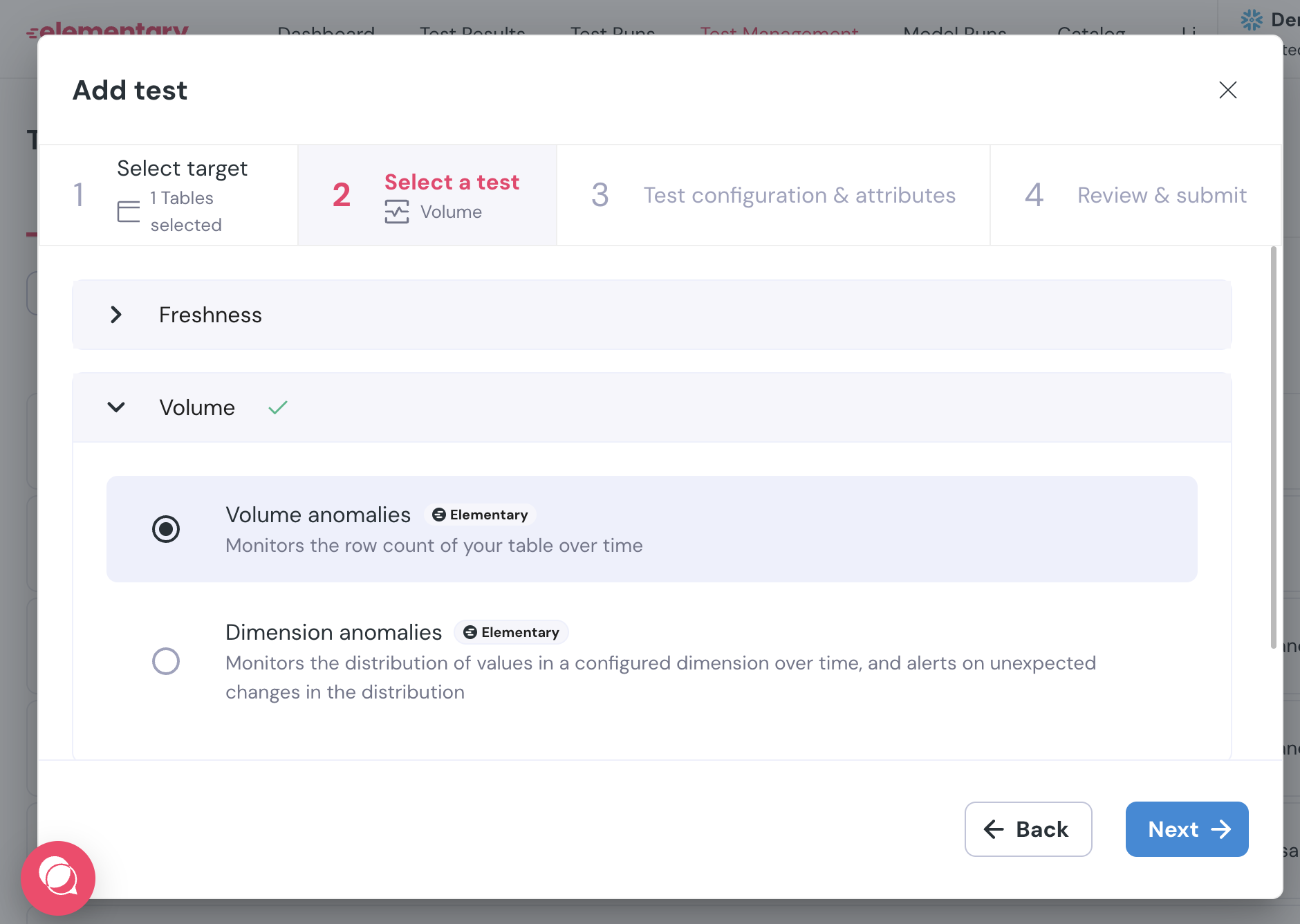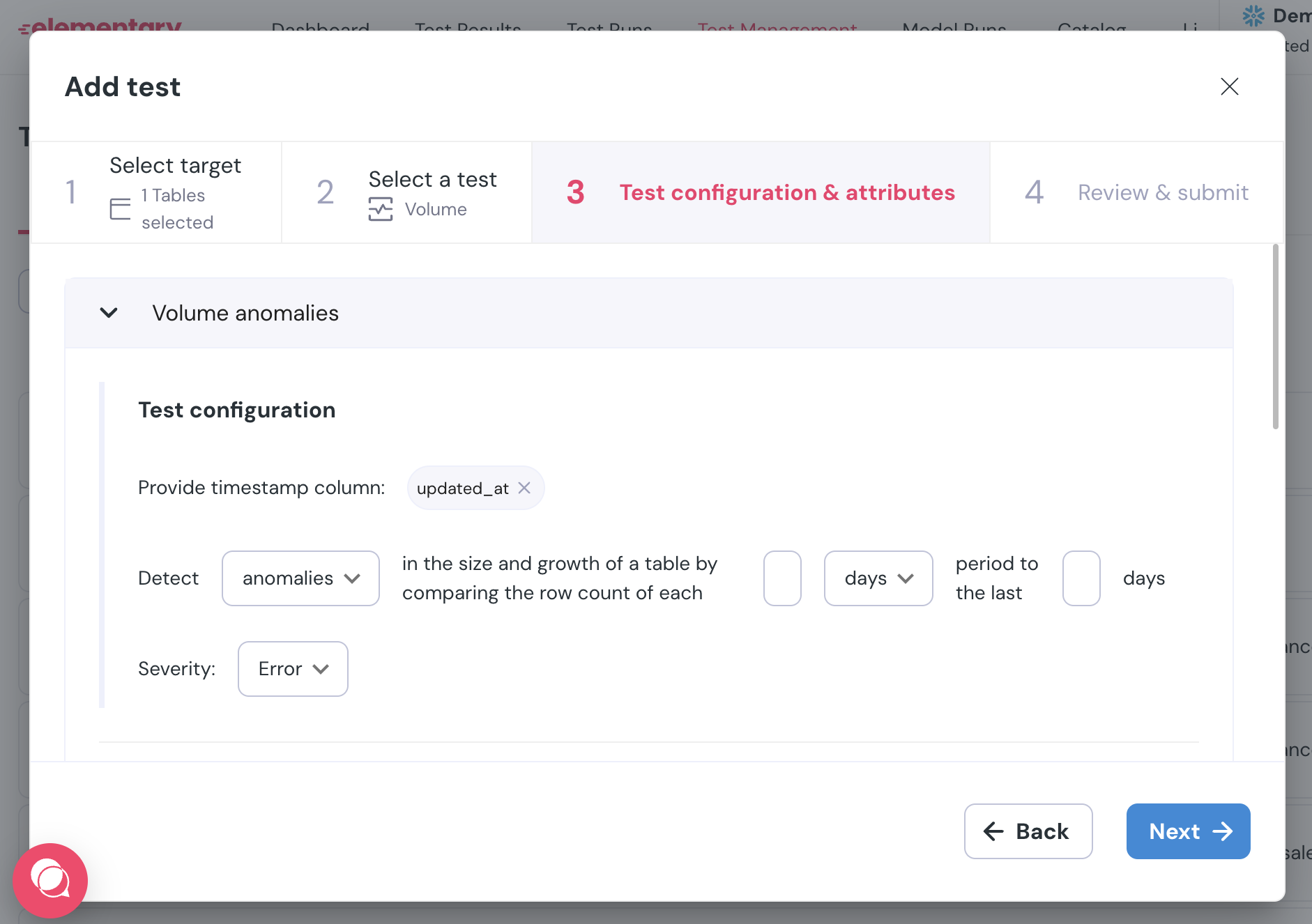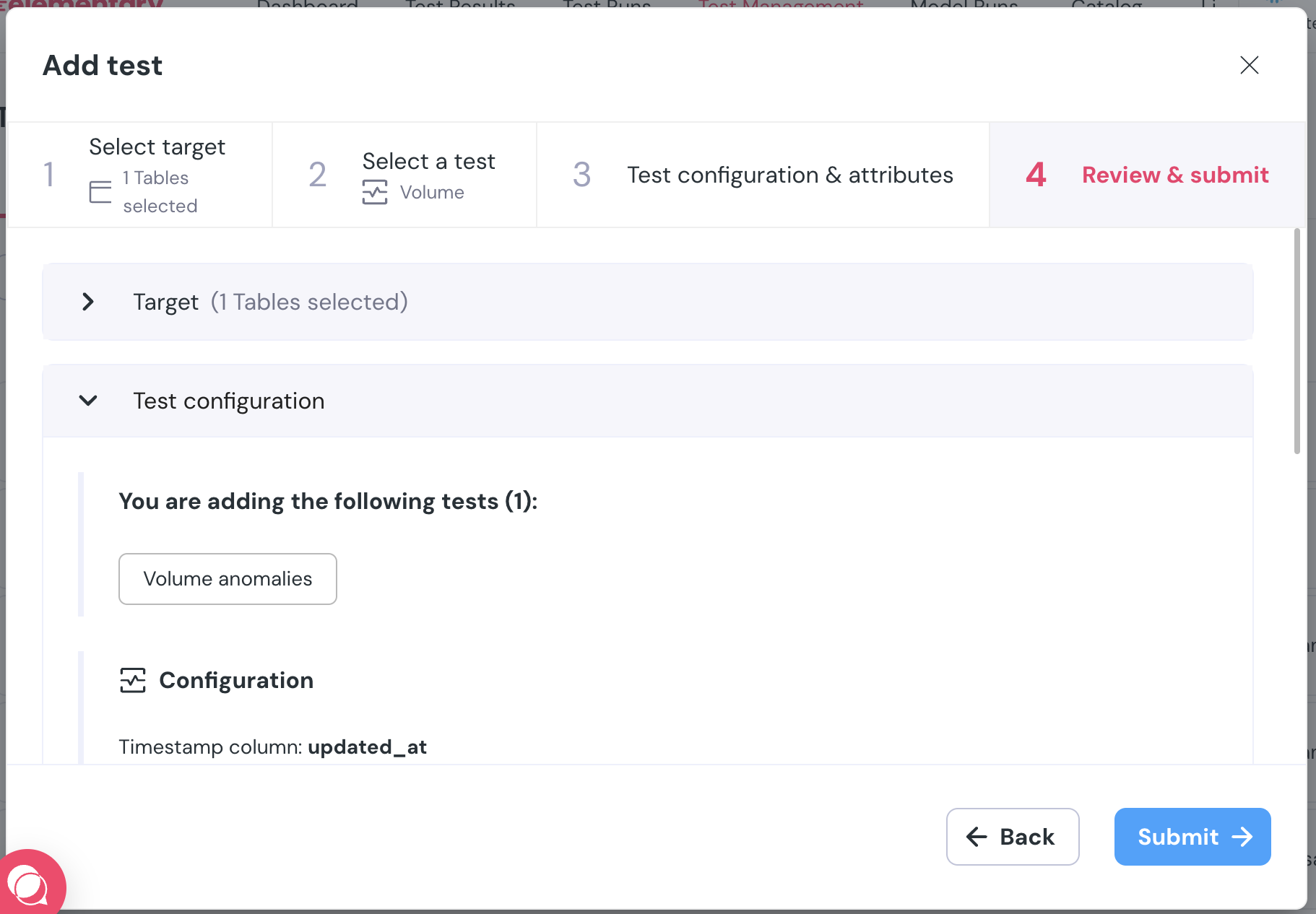- Elementary Cloud
- Elementary OSS
In Elementary Cloud you can configure your tests in the UI.
This requires you to connect a code repository to your project.
Configuring a test will open a pull request / merge request in your code repository.Step 1 - Choose a target