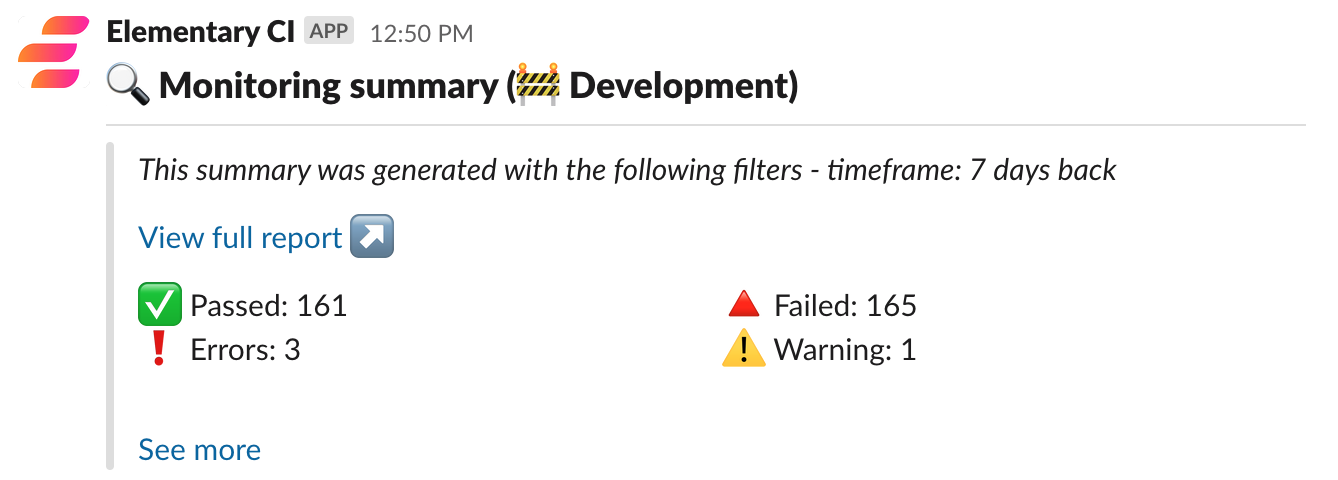In addition to distributing the report itself, you can send a report summary notification to Slack.
This is useful for you and your team members to understand quickly if there is something in the new report you should address.
- Share via Slack: The summary is sent by default.
- Hosting on S3 or GCS: You need to provide slack token and channel to in order to enable the Slack results summary.
Enabling report summary for hosted report
After you set up a Slack app and token you can run the following command:
AWS S3:
edr send-report --aws-profile-name <AWS_PROFILE> --s3-bucket-name <BUCKET_NAME> --slack-token <SLACK_TOKEN> --slack-channel-name <CHANNEL_NAME> --update-bucket-website true
edr send-report --google-service-account-path <SERVICE_ACCOUNT_PATH> --gcs-bucket-name <BUCKET_NAME> --slack-token <SLACK_TOKEN> --slack-channel-name <CHANNEL_NAME>
Report summary configuration
Filter results summary
The report itself cannot be filtered by tag, owner or model! To use those
filters for the summary you need to disable the report attachment by adding
--disable html_attachment to your command.
edr send-report --select tag:finance
edr send-report --select config.meta.owner:@jeff
edr send-report --select model:customers
edr send-report --select customers