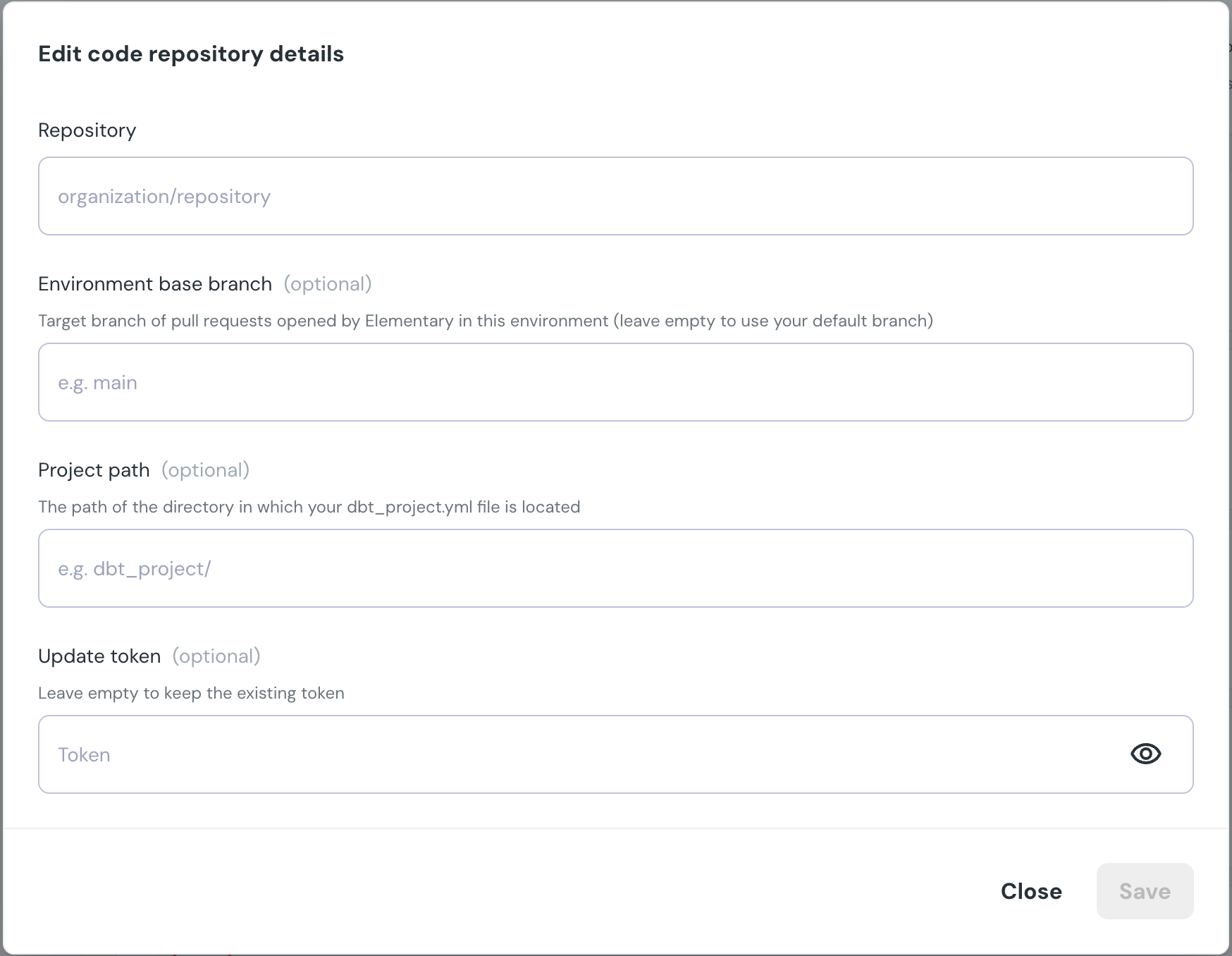Elementary connects to the code repository where your dbt project code is managed, and opens PRs with configuration changes.
Recommended: Connect using Elementary Bitbucket App
Navigate to the Account settings > Environments and choose the environment to which you would like to connect the dbt project code repository.
Simply Click the blue button that says “Connect with Elementary Bitbucket App” and follow the instructions.
In the menu that opens up later on, select the repository where your dbt project is stored, and if needed the branch and path to the dbt project.
Requires a user with permissions to install new applications in the repository
Alternative: Create a Bitbucket project token
If connecting the Elementary Bitbucket App isn’t an option, you can connect using a token managed by your team instead.
Repository connection settings
After the authentication, you need to fill in the following details:
- Repository - The full name of the code repo.
- Optional Environment base branch - If you want Elementary to open PRs in a target branch different than default, detail the branch name here.
- Optional Project path - If your dbt project isn’t on the root directory of the repo, detail it’s path here.
- Optional Update token - When the github token expires, regenerate a fine-grained token and paste it here.