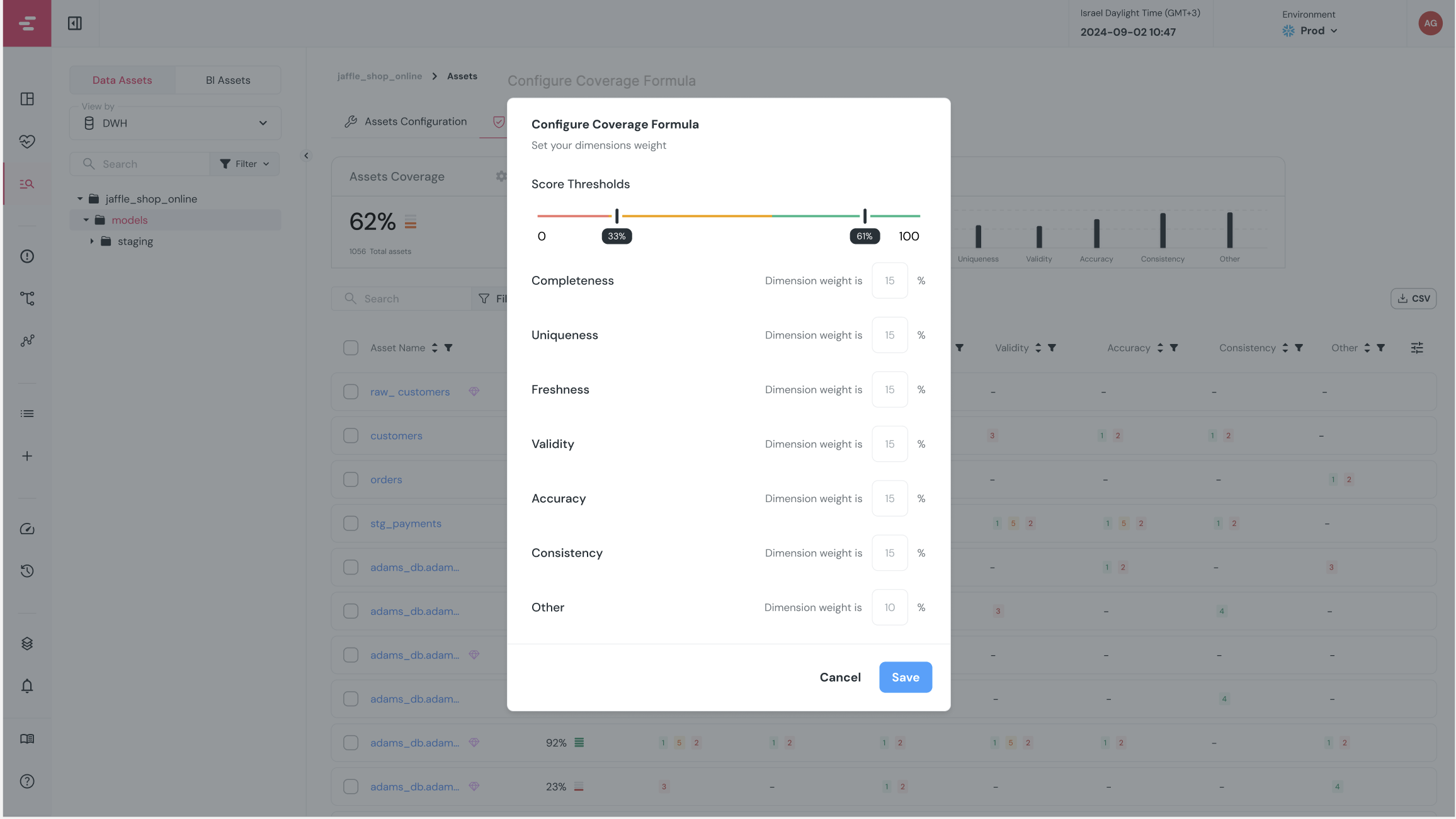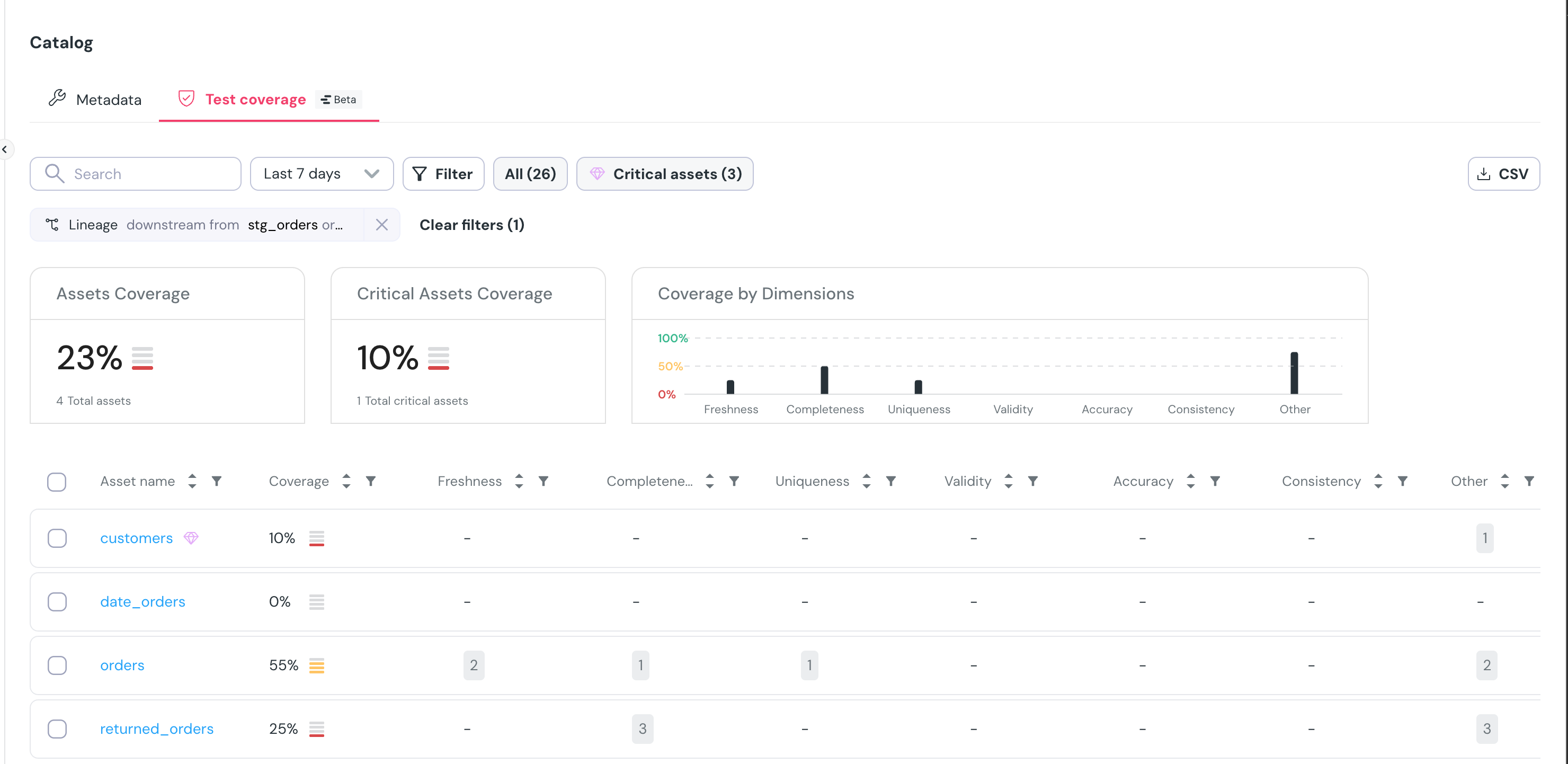
What It Shows
Each asset is evaluated across seven data quality dimensions:- Freshness
- Completeness
- Uniqueness
- Validity
- Accuracy
- Consistency
- Other
- Which dimensions are covered by existing tests
- Where coverage is missing
- A coverage score between 0–100%.
- Links to test results
What You Can Do from This Screen
From the Test Coverage screen, you can:- Filters by asset properties, test name, critical assets, and coverage ranges.
- Select multiple assets and seamlessly add your missing tests with just a few clicks
- Jump directly to any asset in the catalog to review its details
- Gain insight into gaps by grouping assets across dimensions like domain, pipeline, tag, or owner—making weak spots easy to identify. (Coming soon)
- Export the results to CSV
How Coverage Calculation Works
The test coverage score is calculated based on 7 dimensions of data quality. The first 6 core dimensions each contribute 15% to the total score. The 7th dimension, labeled “Other,” accounts for the remaining 10% and is primarily used for business logic tests that don’t align directly with any specific core dimension.Upcoming Features
- Customizable Weights: You’ll soon be able to tailor the weighting of each dimension to align with your organization’s unique priorities and testing standards.
- Custom Coverage Rules: Define your own coverage criteria to better identify tables that do not meet your internal standards. This will make it easier to spot gaps and maintain consistent data quality practices.