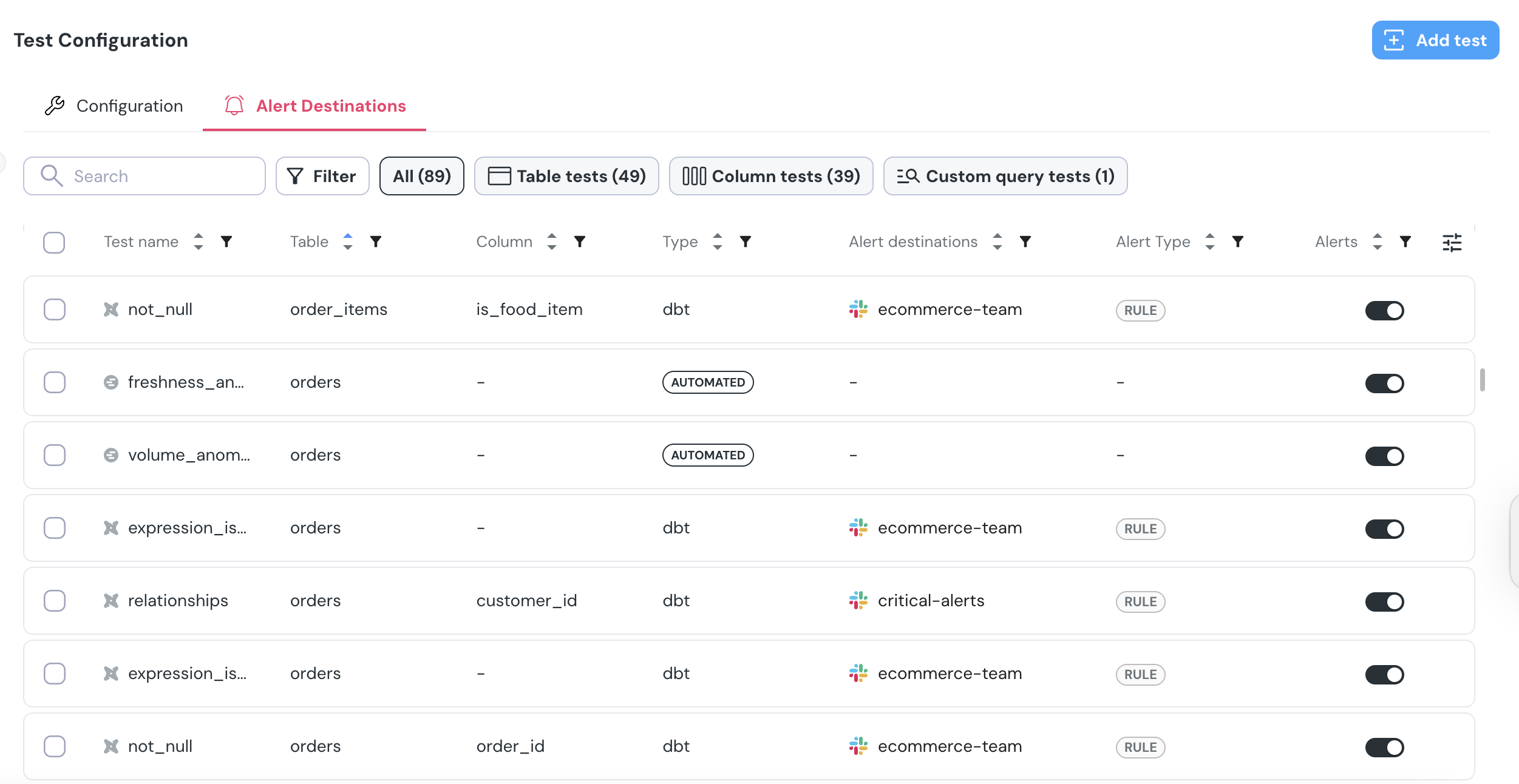
What You Can See
The Alert Destinations tab provides a detailed view of your alerting setup for each test, including:- A list of your tests, along with their assigned destinations, highlighting both active configurations and any gaps in your alerting strategy
- The current destinations where alerts are being sent, and how many tests are being assigned for each one
- The routing method used for each alert: whether it’s defined by an alert rule, a custom configuration, or set directly in code
- The alert status for each test—clearly indicates whether alerts are enabled or disabled
What You Can Do
- Enable or disable alerts for individual tests or in bulk
- Override alert destinations in bulk for faster configuration updates. After overriding, the alert type will be changed to
CUSTOMand any other alerting logic (code/rules) will not be applied.

