Create your first environment
When you first login to Elementary, it will not have any data. You will be forwarded directly to the environments screen to create your first environment. PressCreate environment, and provide an environment name:
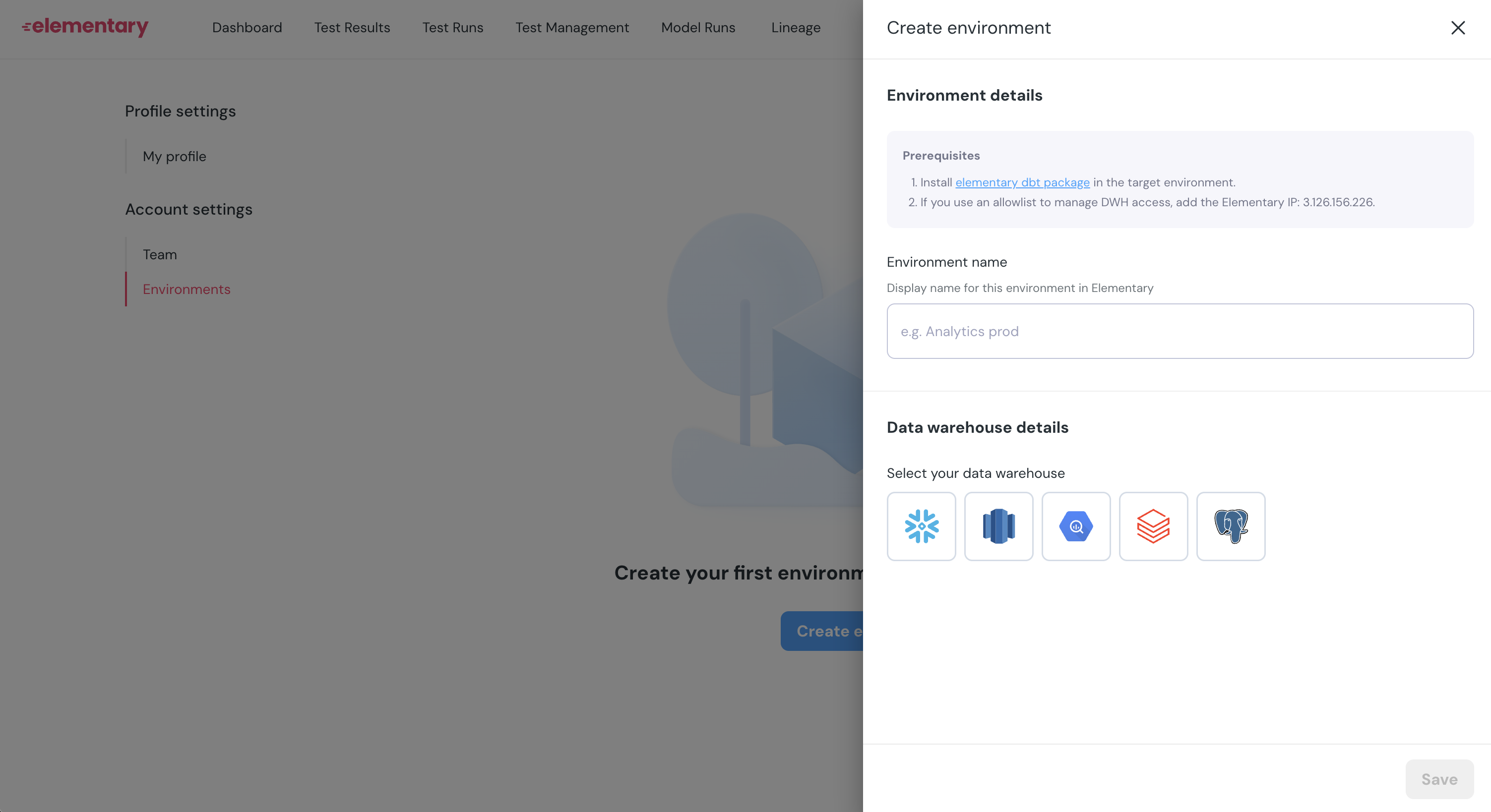
Connect data warehouse
You can connect Elementary to a data warehouse that has an Elementary schema (created by the Elementary dbt package). Elementary Cloud needs:- Read permissions to the Elementary schema (and not the rest of your data)
- Network access (might require to allowlist Elementary IP address)
Allowlist Elementary IP
Elementary IP for allowlist:3.126.156.226

