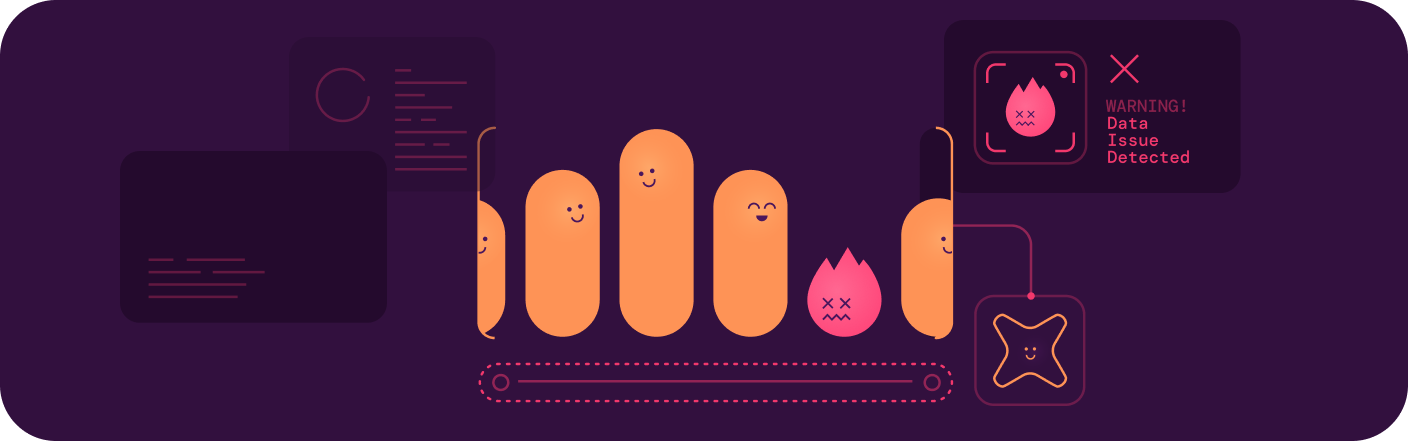
Elementary Cloud Platform
Built on top of the OSS package, ideal for teams monitoring mission-critical data pipelines, requiring guaranteed uptime and reliability, short-time-to-value, advanced features, collaboration, and professional support.
The solution is secure by design, and requires no access to your data from cloud.
Integrations:

Elementary OSS Package
For data and analytics engineers that require basic observability capabilities or for evaluating features without vendor approval. Our community can provide great support if needed.
Integrations:

Get started with Elementary
Create an account
Sign up to Elementary using Google SSO or email.
Install Elementary dbt package
To start using Elementary, you need to add our dbt package to your dbt project.
Connect your data warehouse
Create your first environment and sync the Elementary schema.
Note: Elementary can’t access your data. It only requires access to logs, test results, and metadata.
Note: Elementary can’t access your data. It only requires access to logs, test results, and metadata.
Connect your stack
Connect your code repository, messaging tools, BI platforms, and external catalogs to get full visibility and collaboration across your data workflows.
Invite your team!
You’re done with initial onboarding. Now you can invite team members to join!
Elementary OSS
Or - Start with Elementary OSS, open-source CLI tool you can deploy and orchestrate to send Slack alerts and self-host the Elementary report.Why choose Elementary?
Built for data developers
Built for data developers
Elementary configuration is managed in your dbt code.
Elementary Cloud syncs configuration changes from the UI back to the dbt project code repository.You won’t need to duplicate configuration - all your existing tests, owners, tags, and descriptions are leveraged.
Secure by design
Secure by design
Elementary Cloud can’t access your data.The dbt package creates a schema for logs, results and metadata, and Elementary only requires access to the Elementary schema.Read about Security and Privacy >>>
dbt native
dbt native
Elementary dbt package automatically collects results and artifacts from your dbt project. All of your Elementary configuration is managed in your dbt code.By combining the package and Elementary Cloud, you get full dbt observability. All your tests and results in one dashboard and interface.

