Invite users
You can invite team members to join you! 🎉 Click on your initials on the top right of the screen and selectTeam to invite users.
When you invite a user, you can assign them a role. The roles are:
- “Admin” - Has full access to all assets including team management
- “Can Edit” - can manage configurations, but cannot manage team members and environments.
- “Can View” - can view data assets, test results, incidents and lineage
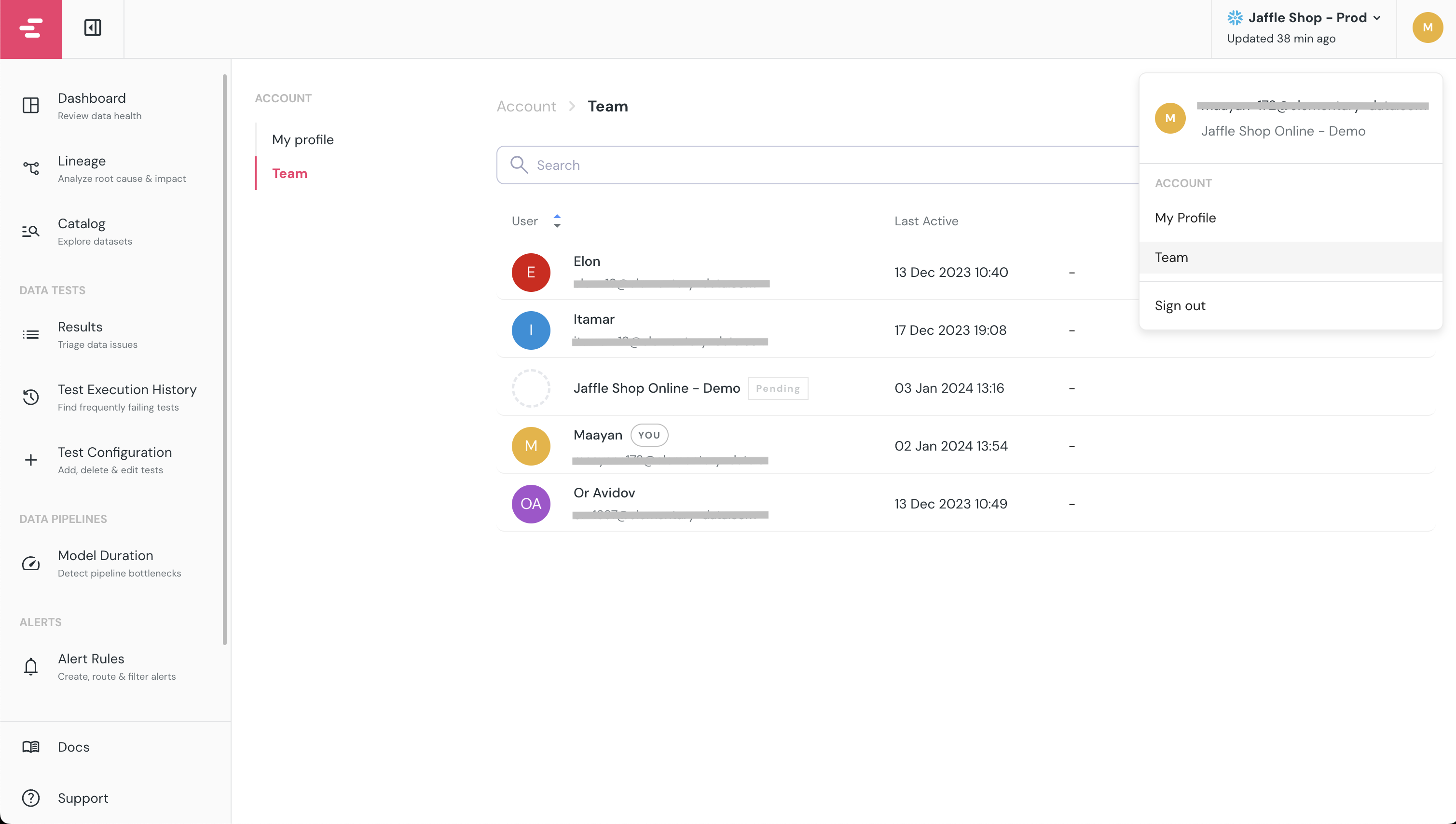
What’s next?
- Connect Slack or MS Teams for alerting 🔔
- Connect your code repository to add tests configuration from the cloud 🔌
- Connect your BI tool to automatically extend the lineage to dashboards 🚀

