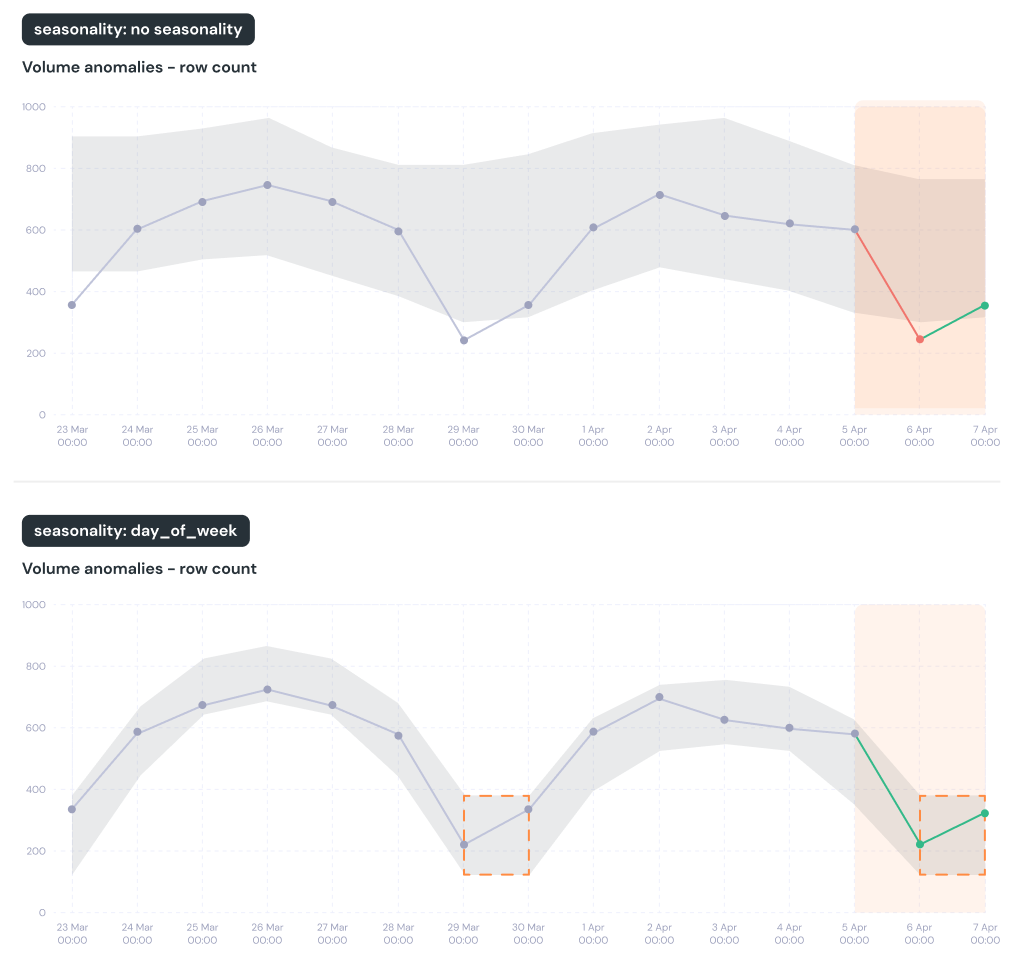Generate your anomaly test with Elementary AI
Let our Slack chatbot create the anomaly test you need.
seasonality: day_of_week | hour_of_day | hour_of_week
Some data sets have patterns that repeat over a time period, and are expected.
This is the normal behavior of these data sets.
This means that when we try to detect outliers from the normal and expected range, ignoring this patterns might cause false positives or make us miss anomalies.
The seasonality configuration is used to overcome this challenge and account for expected patterns.
Supported seasonality configurations:
day_of_week- Uses the same day of week as a training set for each daily bucket (Compares Sunday to Sundays, Monday to Mondays, etc.).hour_of_day- Uses the same hour as a training set for each hourly bucket (For example will compare 10:00-11:00AM to 10:00-11:00AM on previous days, instead of any previous hour).hour_of_week- Uses the same hour and day of week as a training set for each hourly bucket (For example will compare 10:00-11:00AM on Sunday to 10:00-11:00AM on previous sundays).
day_of_week seasonality uses the same day of week as a training set for each daily time bucket data point.
The expected range for Monday will be based on a training set of previous Mondays, and so on.
- Default: none
- Supported values:
day_of_week,hour_of_day,hour_of_week - Relevant tests: Anomaly detection tests with
timestamp_columnand 1 daytime_bucket
How it works?
- The test will compare the value of a bucket to previous bucket with the same seasonality attribute, and not to the adjacent previous data points.
- The
training_periodof the test will be changed by default to assure a minimal training set. Whenseasonality: day_of_weekis configured,training_periodis by default multiplied by 7.