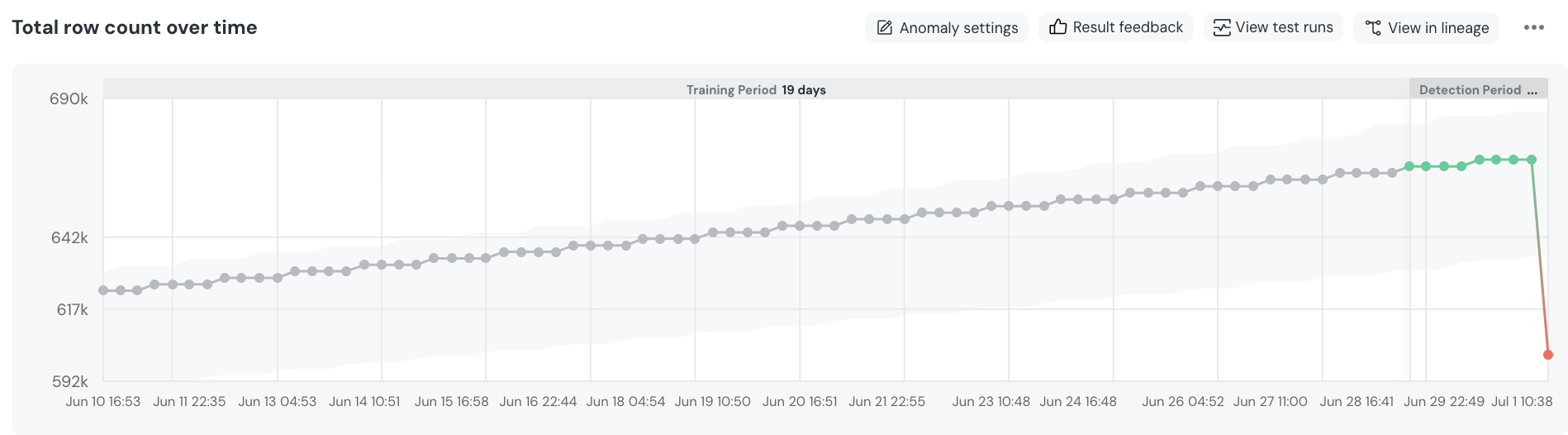
Understand the monitor result
The test data set is divided into two periods -- Training Period - The historical behavior of the table’s volume, patterns, and so forth. By default it will include 21 days.
- Detection Period - This is the period within which we look for anomalies. By default it’s set to the last 48 hours.
- Data points within the training period are dark grey, and data points within the detection period are colored.
- The light grey area around the data points represents the model expected range. Data points outside this range are considered anomalous.
- Hovering over a data point will detail the row count timestamp, row count and expected range.
Anomaly settings and result feedback buttons to impact the monitor.
Anonmaly settings
- Anomaly Direction - Whether you want the monitor to fail on anomalous drops, spikes, or both. Default is both.
- Sensitivity - You can set the monitor’s sensitivity levels to Low, Medium, or High. In the future, we plan to allow for more nuanced adjustments to this parameter. You can use the
Simulate Configurationbutton for testing how the change will affect the monitor. - Detection Period - The period in which the monitor look for anomalies. Default is the last 2 days.
- Severity - Should a failure be considered a warning or a failure. Default is warning.
- Test metadata - Add metadata such as tags and owner to the test.

