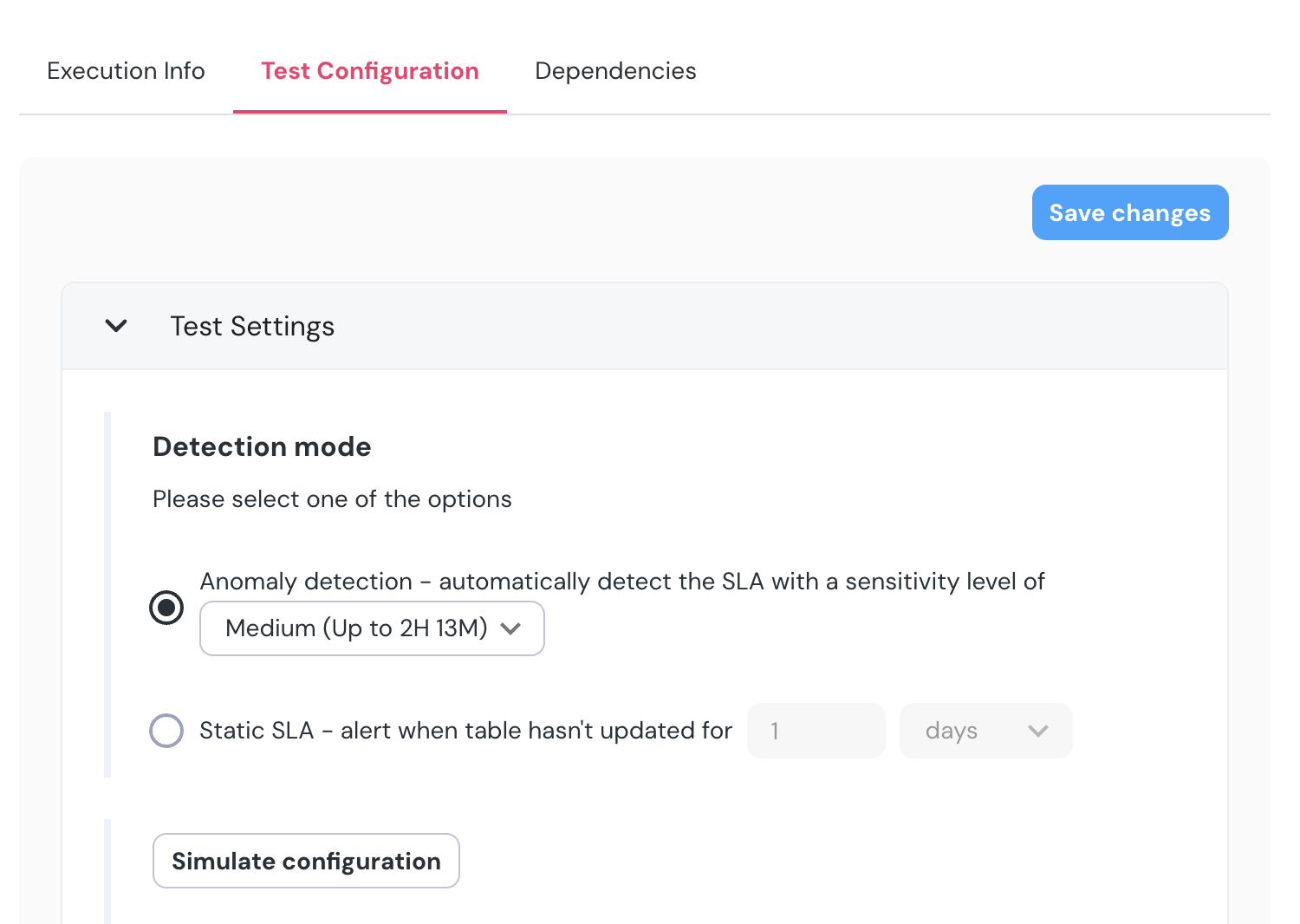Adding anomaly detection monitors
Automated anomaly detection monitors (Cloud tests) can be added directly through the UI, just like other data tests. Unlike dbt-based tests, these monitors are not part of your dbt project code, so they’re added immediately — with no need to create or approve a pull request. To easily add a new automated monitor, follow these steps:- Navigate to the Test Configuration page, or select your relevant assets in the Catalog
- Click ‘Add Test’, and choose a ‘Table Test’
- If not selected earlier, choose one or more tables you would like to test
- Filter on Elementary Cloud, and choose your preferred test - Volume or freshness.
- Set up the test configurations, and add metadata if needed. Learn more about all supported settings here.
- Review and submit your test. No PR needed - the test is set up.
Editing anomaly detection monitors
You can change the default settings and finetune the monitors to your needs using theAnomaly settings on each test.
In general, users will rely on the automated machine learning model anomaly settings.
However, in some cases, an anomaly in the data is not relevant to your business. For this cases, the custom settings are useful.
Settings simulator
For some supported settings, Elementary offers a simulation of the change impact on latest results. You can use theSimulate Configuration button after the change and before saving.
Excluding time ranges from training period
Training periods for volume tests sometimes include one-time anomalies. For example, when one of the engineers executes a manual script, or during an incident. These anomalies might prevent our learning models from detecting a pattern in the data, resulting inNO_DATA status.
This can be overcome by excluding specific sections of the training period from the monitor.
With the one-time anomaly excluded, the regular data pattern will be detected, resulting in a meaningful anomaly detection.
How to Exclude?
- Click on the
EXCLUDEbutton on the top-right of the chat, or go to theTest Configurationstab.
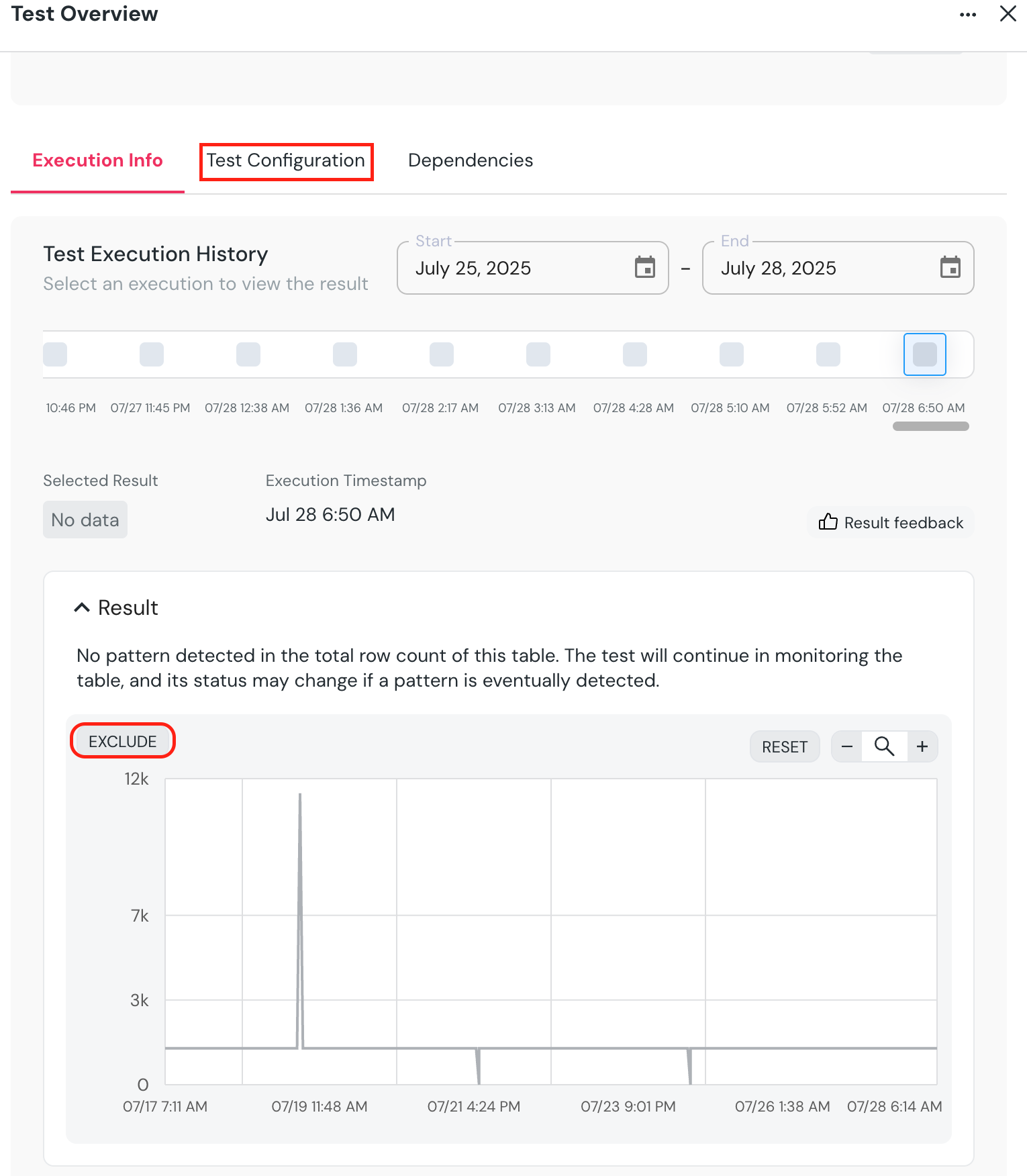
- Go down the chart, click
EXCLUDE, and mark the section you want to exclude.- A confirmation dialog will appear, showing the exact samples which will be excluded.
- On confirmation, the new excluded time range will appear under
Excluded time ranges. You can modify or remove it, and you can also add new ranges using the + sign if you prefer. - To test the configuration, click “Simulate configuration”.
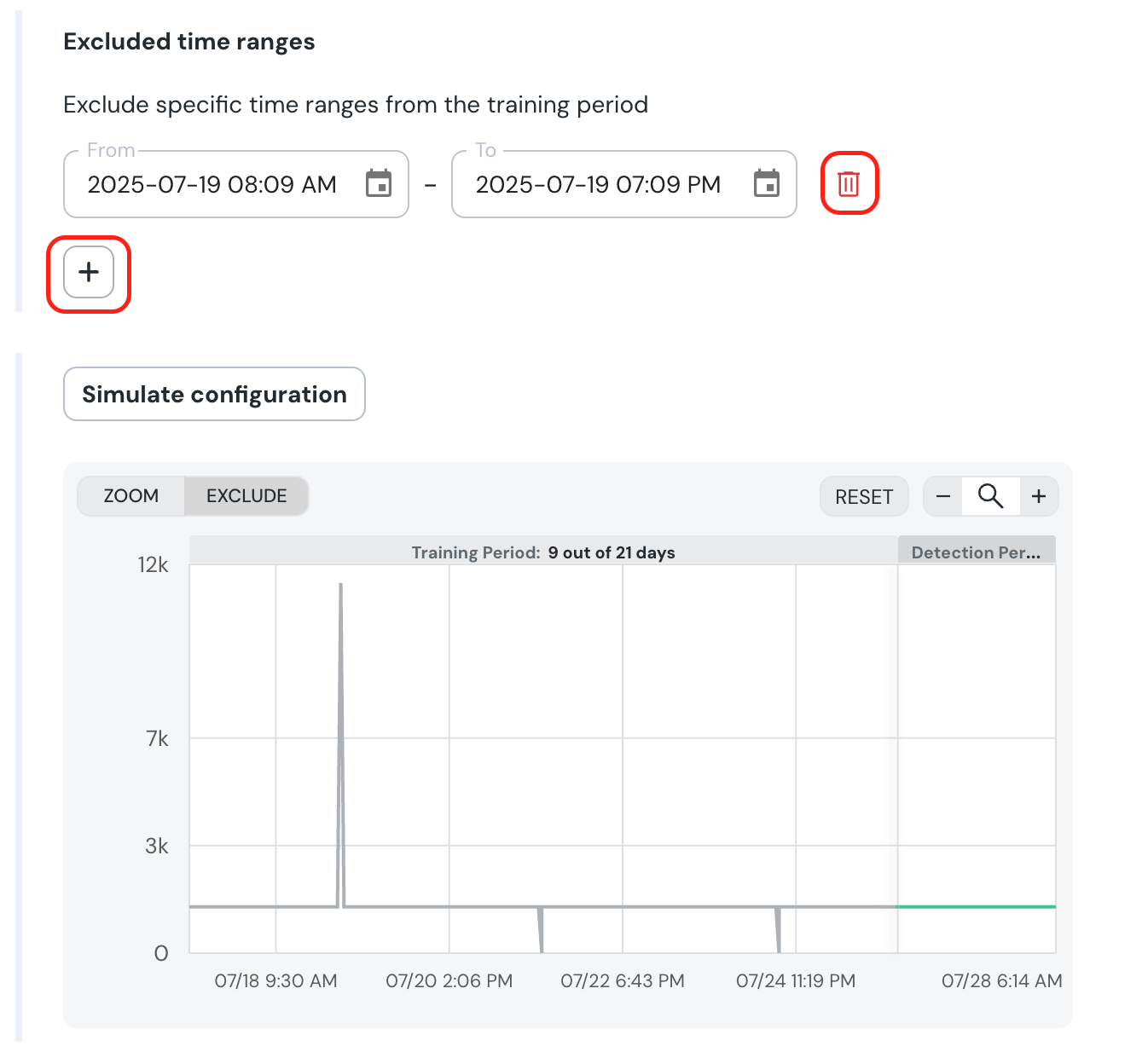
Remove anomaly detection monitors
There are two ways to delete monitors from the UI.- Test configuration page - Choose one or more tests, and an option to delete them will be available at the bottom of the page.
- Test results page - Press the
...button on the top right of the test result and thenDelete test.
Supported settings
All monitors
- Severity - Should a failure be considered a warning or a failure. Default is warning.
- Test metadata - Add metadata such as tags and owner to the test.
Volume monitor
- Anomaly Direction - Whether you want the monitor to fail on anomalous drops, spikes, or both. Default is both.
- Sensitivity - You can set the monitor’s sensitivity levels to Low, Medium, or High. In the future, we plan to allow for more nuanced adjustments to this parameter. You can use the
Simulate Configurationbutton for testing how the change will affect the monitor. - Detection Period - The period in which the monitor look for anomalies. Default is the last 2 days.
Freshness monitor
You can choose between 2 detection methods for the Freshness monitor- Automatic and Manual.- Automatic - Elementary uses machine learning models to detect anomalies in the data freshness. This is the default setting. You can change the sensitivity level to Low, Medium, or High.
For each level, you will see a simulation of the change impact on the latest result, and you can use the
Simulate Configurationbutton to examine the change impact. - Manual - You can set the SLA breach threshold for the freshness monitor manually. This is useful for assets that are updated regularly at the same time every day, hour or week.