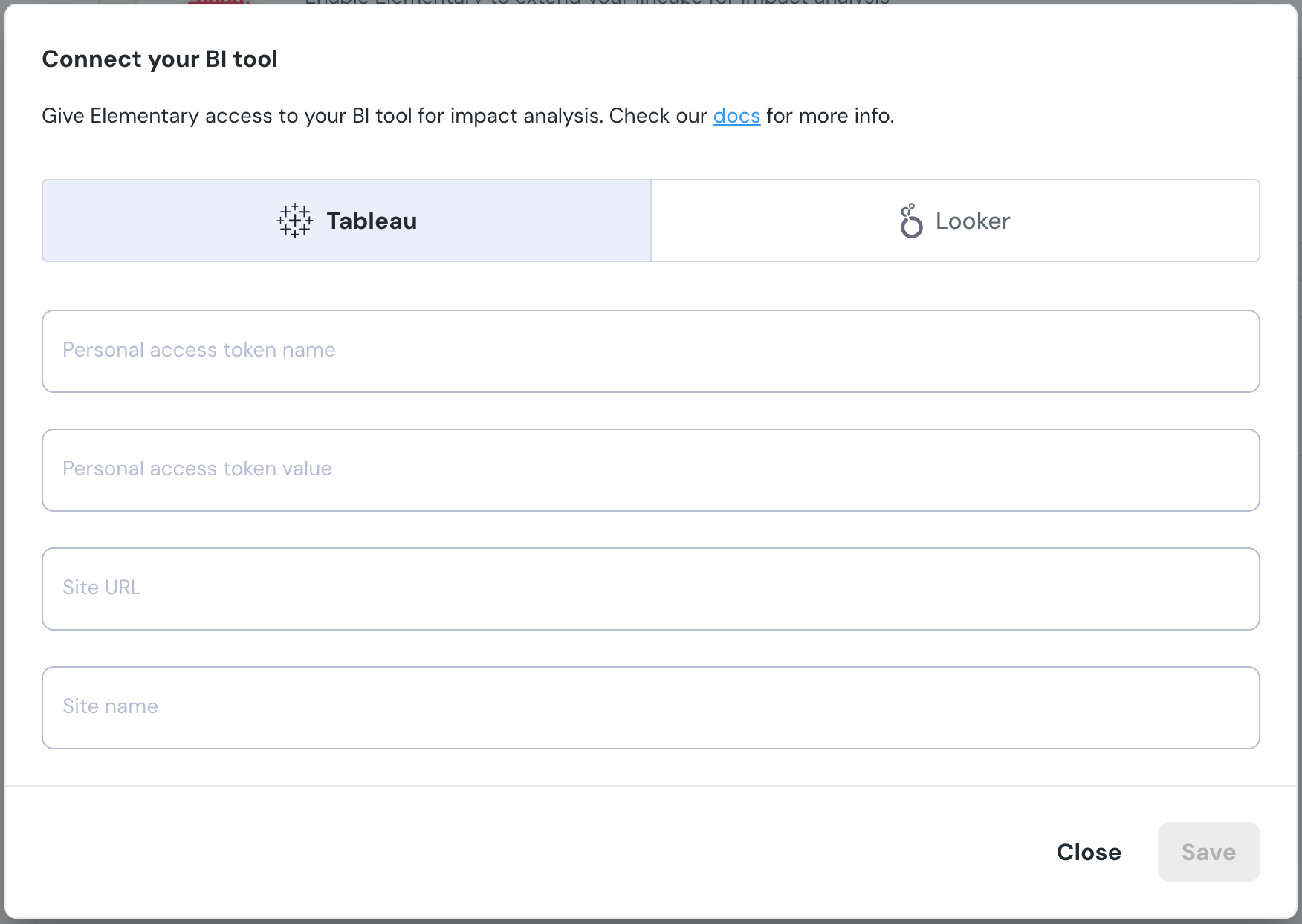- Tableau Cloud / Server 2019.3 or later.
- Tableau REST API must not be disabled.
- The Metadata API must be enabled.
- The Metadata API must be accessed via an access token.
Tableau Cloud
Creating a Personal Access Token
Create a Personal Access Token in Tableau. For details on how to create a user token please refer to the Tableau guide. When you generate this token, Tableau will display a token secret only once. Make sure you store this token securely for future use, you will need it when you connect Tableau to Elementary.Connecting Tableau to Elementary
Navigate to the Account settings > Environments and choose the environment to which you would like to connect Tableau. Choose the Tableau BI connection and provide the following details to validate and complete the integration.- Token Name: The name of the token you created in Tableau.
- Token Value: The token secret you saved when generating the token in Tableau
- Site information: The site URL and name can be found on the URL you see when you visit the homepage of your Tableau instance. e.g.
https://prod-useast-a.online.tableau.com/#/site/elementary/projects- Site URL: Copy and paste the base URL. e.g.
https://prod-useast-a.online.tableau.com/ - Site Name: Copy and paste the site name. e.g.
elementary
- Site URL: Copy and paste the base URL. e.g.