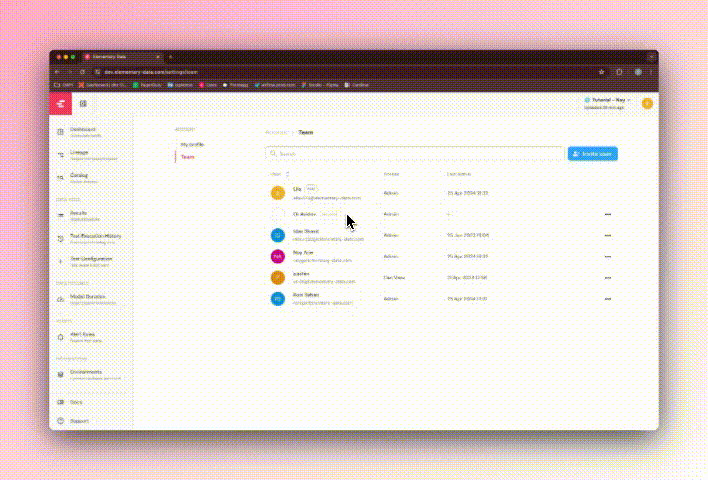Critical Assets
February 2025
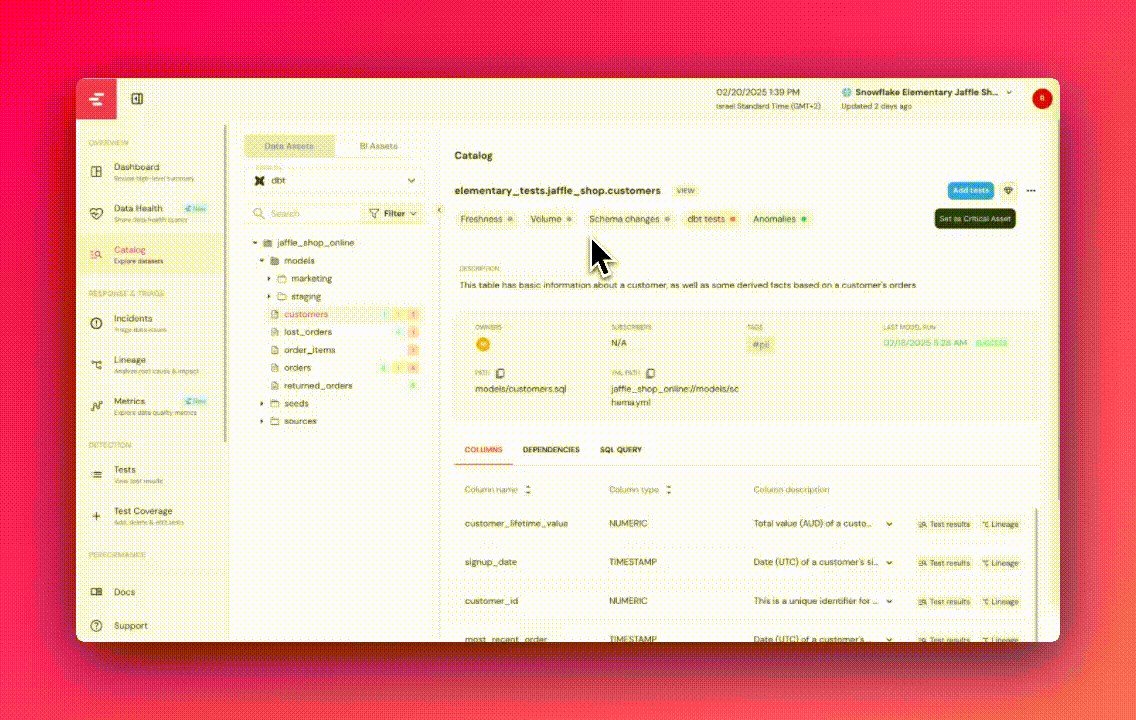
Mute tests
February 2025
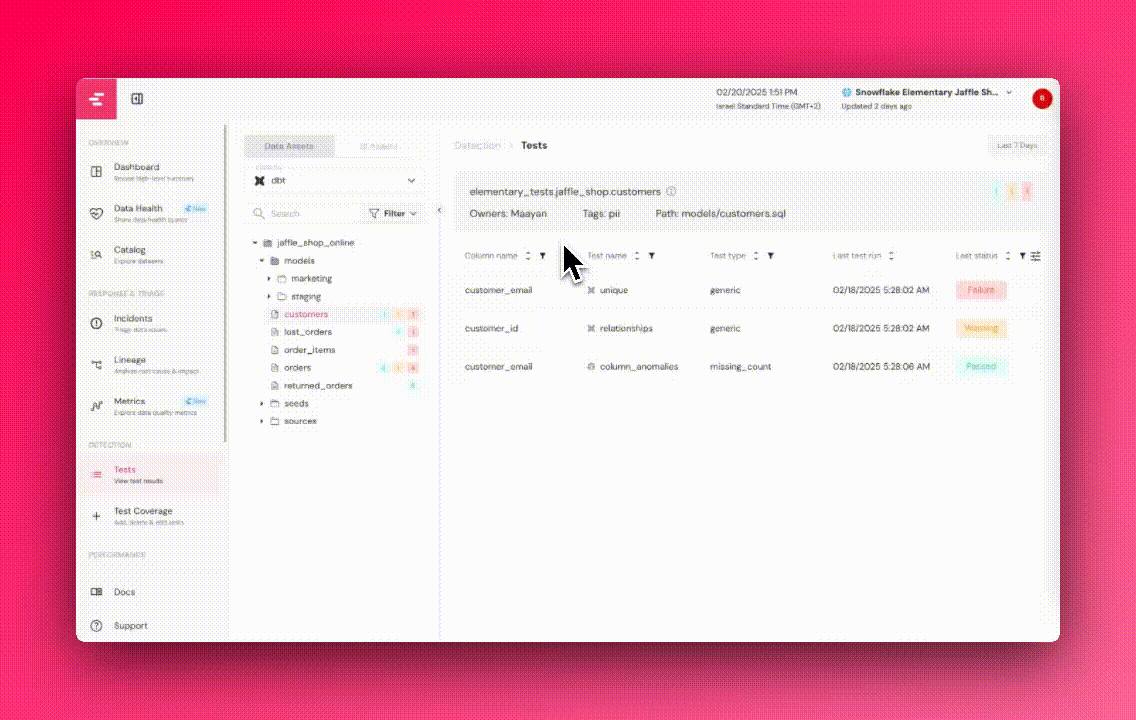
Custom metadata
February 2025
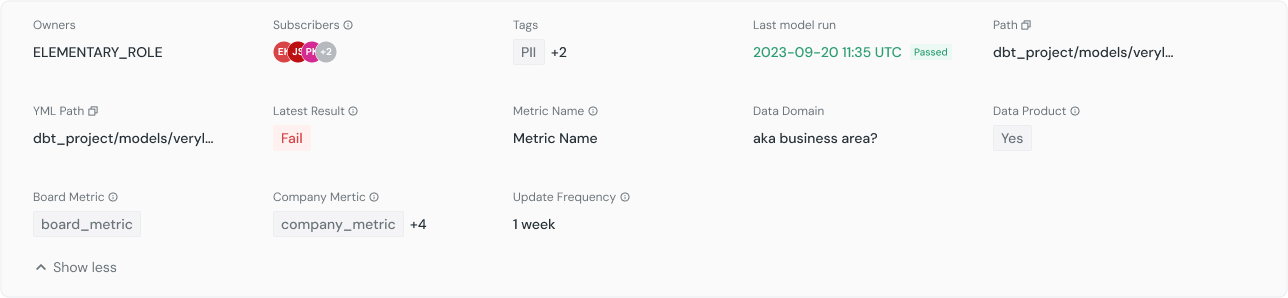
Manually Set SLAs for Freshness Tests
February 2025
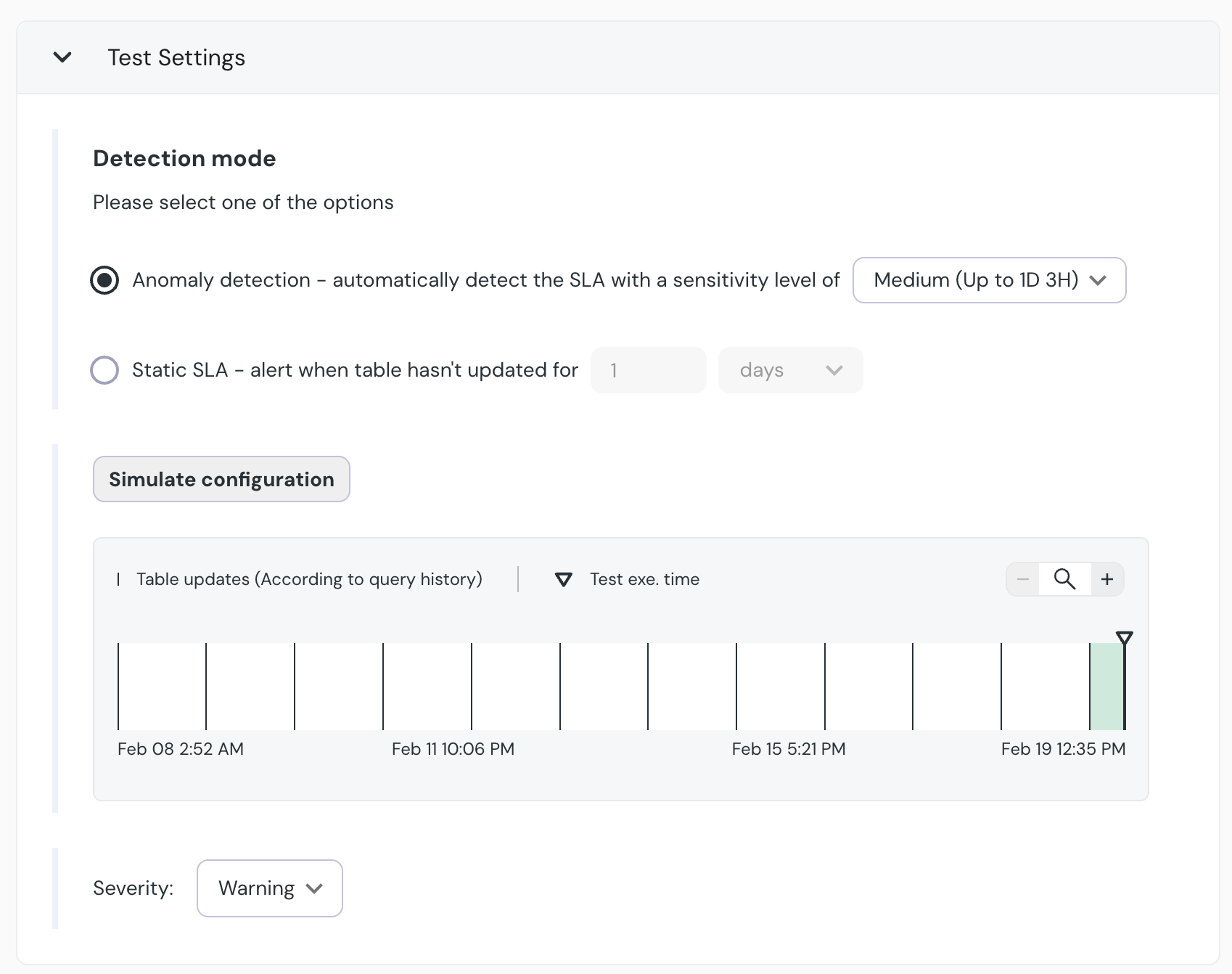
Connect Multiple BI Tools in Lineage
February 2025
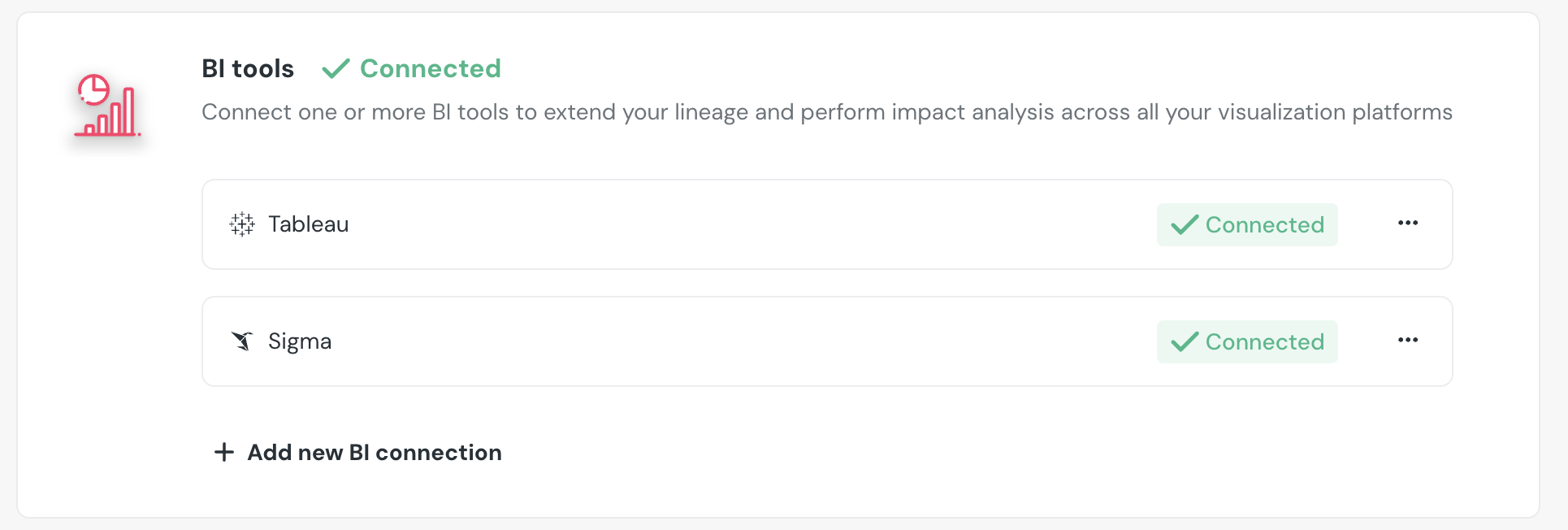
Easier Test Creation
February 2025
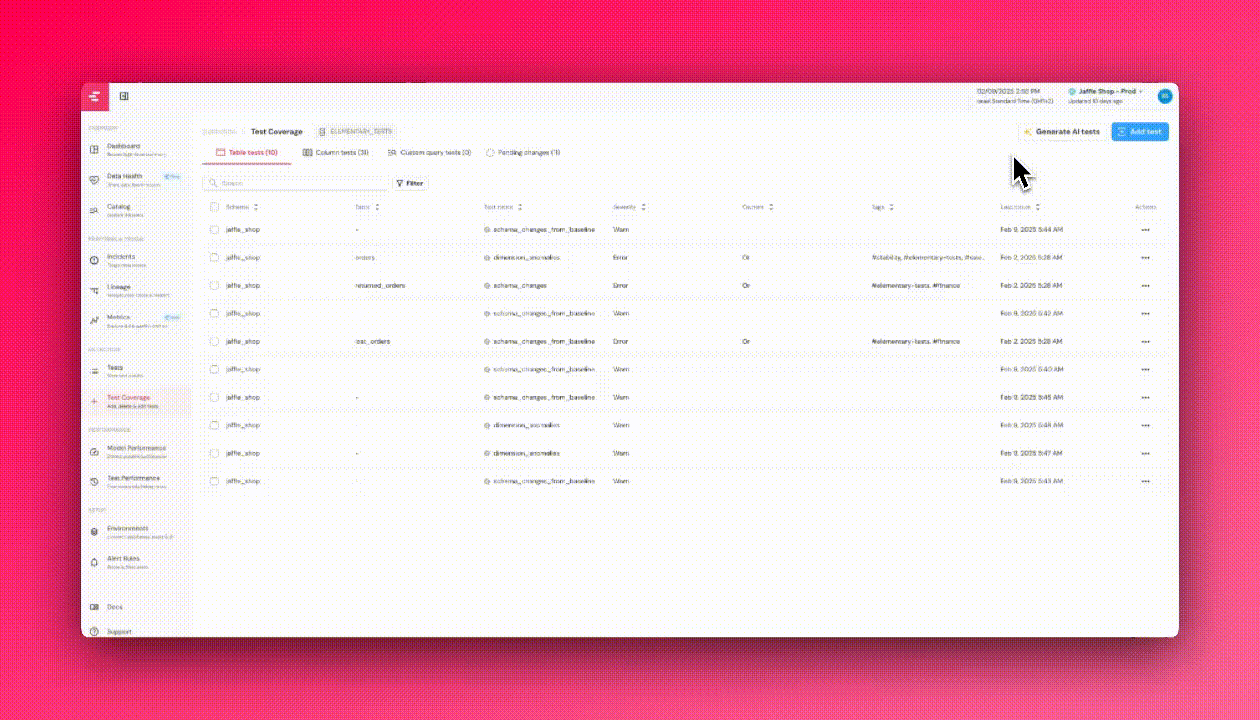
New Integrations: Jira & Linear
February 2025
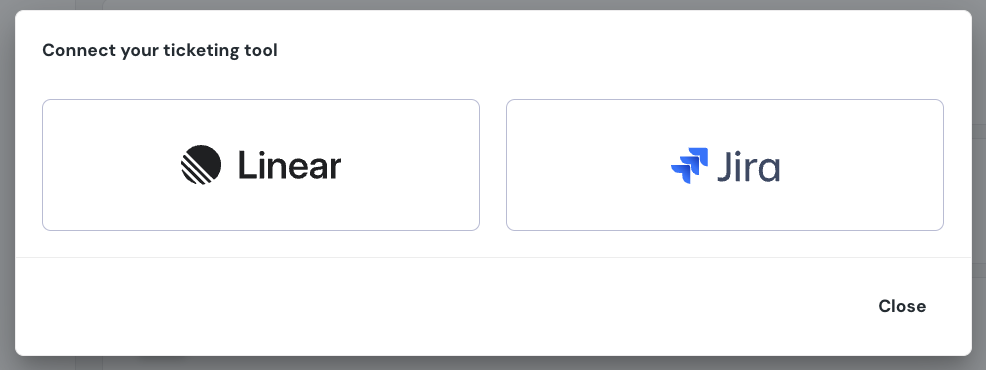
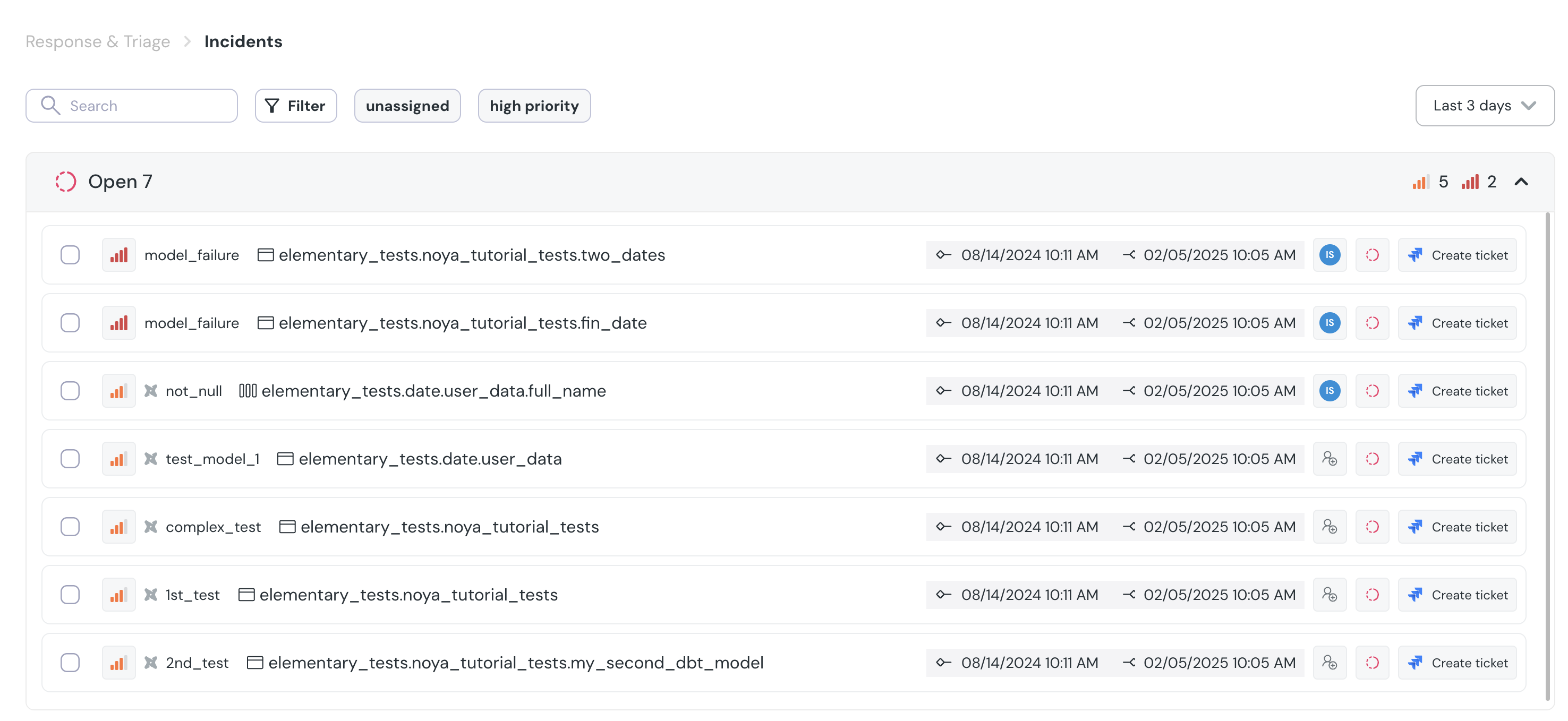
Release v0.20.0
October 2025
- Fix test dwh write dbt profiles
- Removed usage of deprecated
-mflag in dbt - Disable group registration when tracking is disabled
- Update dbt package revision
- Handle empty result in ClickHouse
- Handle invalid characters when uploading CI artifact
- Use row number instead of rank
- Add attribution block to alert messages in data monitoring
- dbt Fusion support
- CLI stop using deprecated tests
- Update the CLI to use the new package version
- Attempt to remove dbt-databricks restriction
- Update report version
- Feature: make the number of columns that are formatted as a table in Teams alerts a CLI flag so that users have more control over the formatting in Teams
Release v0.19.5
August 2025
- Slack join channel recursion fix
- Changed dbt package version to a commit with Dremio types mapping
- Enhance SlackWebMessagingIntegration to include a timeout feature
- Use sets for alert filters
- Dimension anomalies visualization
Release v0.19.4
August 2025
- Use full source name in freshness alerts
- Upgrade the elementary dbt package to v0.19.2
Release v0.19.3
July 2025
- Fixed package version
Release v0.19.2
July 2025
- Fixed backwards compatibility issue with pydantic
Release v0.19.1
July 2025
- Added excludes option to edr monitor
- Text and markdown formats
Release v0.19.0
June 2025
- Enable support for multiple links and icons in alert messages
- Using elementary 0.19.0
- dbt-databricks must be below 1.10.2 (See issue 1931 for more details)
Release v0.18.3
May 2025
- Fixed missing metrics in CLI
Release v0.18.2
May 2025
- Subscribers in the grouped alerts
- ClickHouse CLI integration
- Add FileSystemMessagingIntegration and related tests
- Adds —s3-acl option to the CLI to be able to set S3 report permissions
- Fixed setup of internal dbt project used by Elementary
- Add function for
disable_elementary_logo_print - Update report to 1.0.26
Release v0.18.1
April 2025
- Athena now works in the CLI
- Allow contributor PRs to run tests
- Add NOT_CONTAINS filter type
Release v0.18.0
March 2025
- Invocation Filter Fix: Invocation filters now apply to both reports and their summaries, ensuring consistent filtering
- Python Version Support: Official support for Python 3.8 has been discontinued to align with dbt’s supported versions
- Test Description Bug: Fixed an issue where test descriptions were missing in alerts when using dbt version 1.9
Release v0.17.0
March 2025
Release v0.16.1
August 2024
Release v0.16.0
August 2024
Compact navbar
November 2024
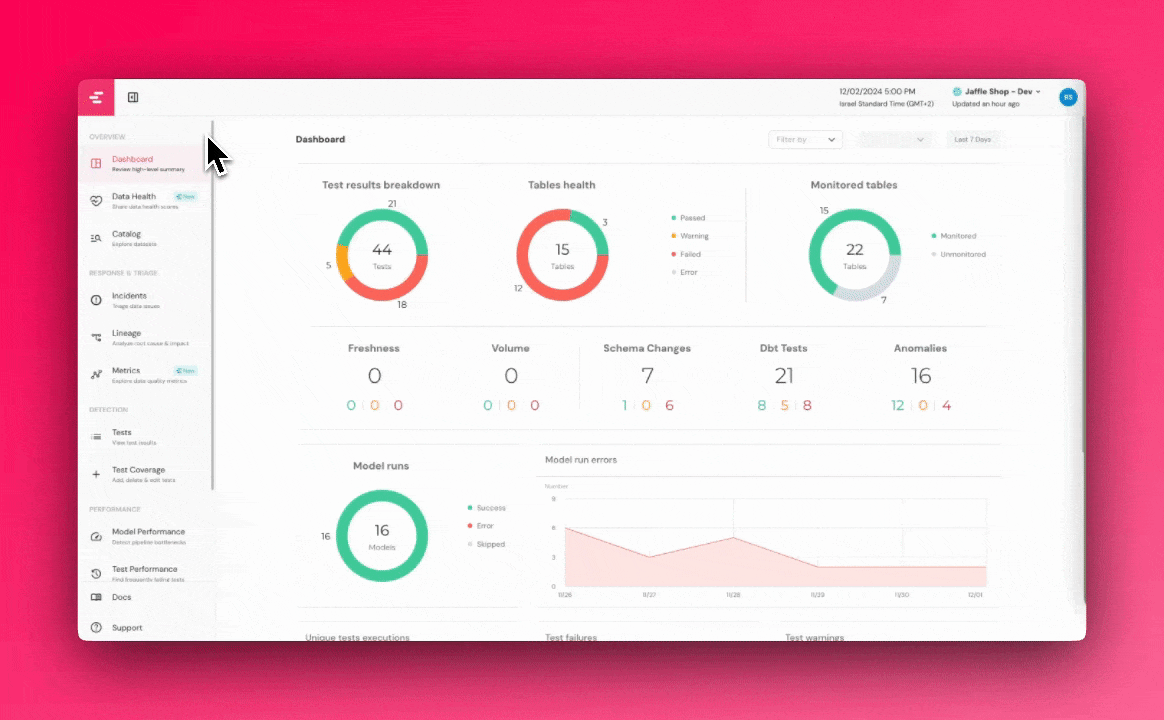
Sigma integration
November 2024
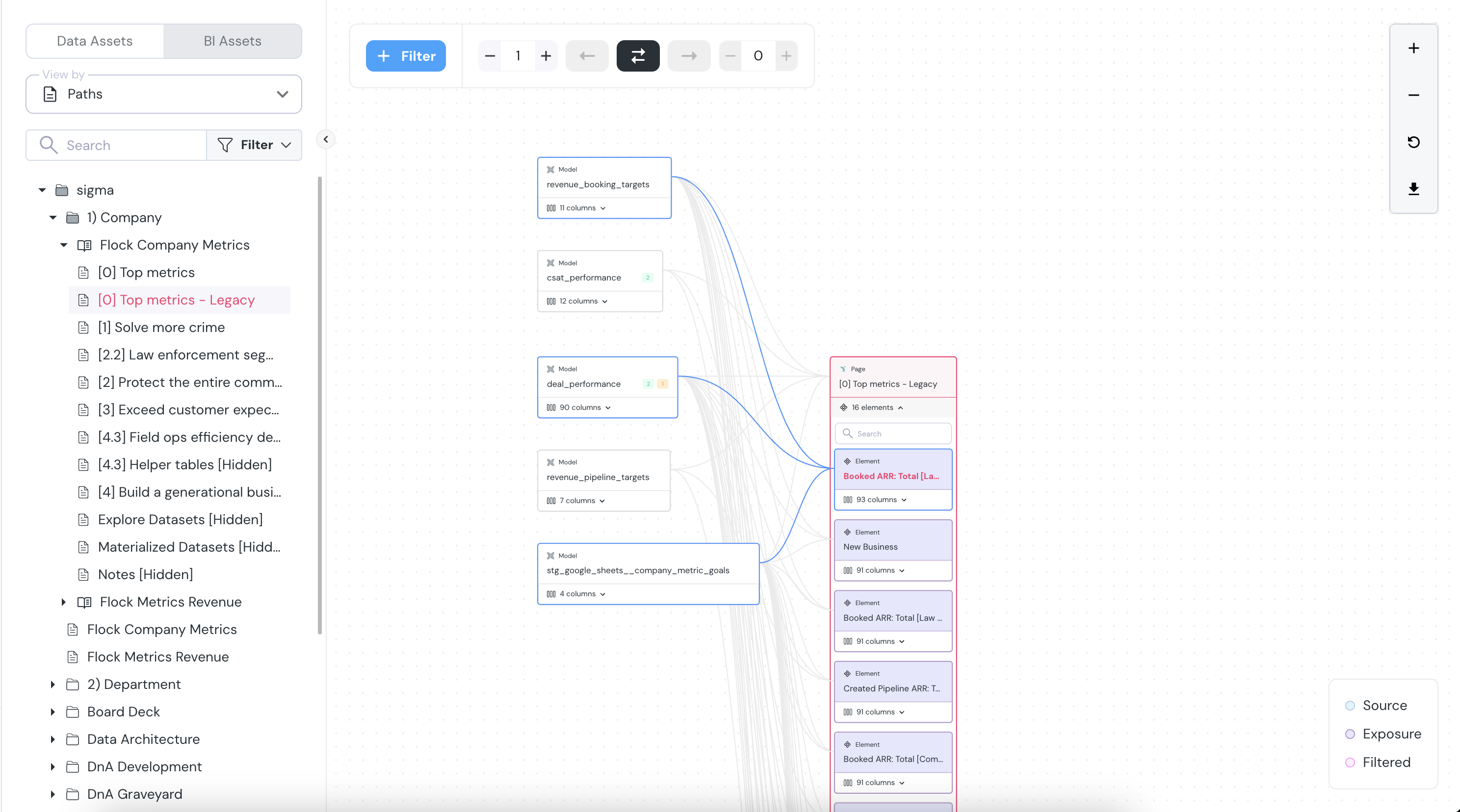
Performance improvements
November 2024
Lineage Export
November 2024
- Upstream and downstream assets
- Number of hops
- Names, owners, and tags of each dependency
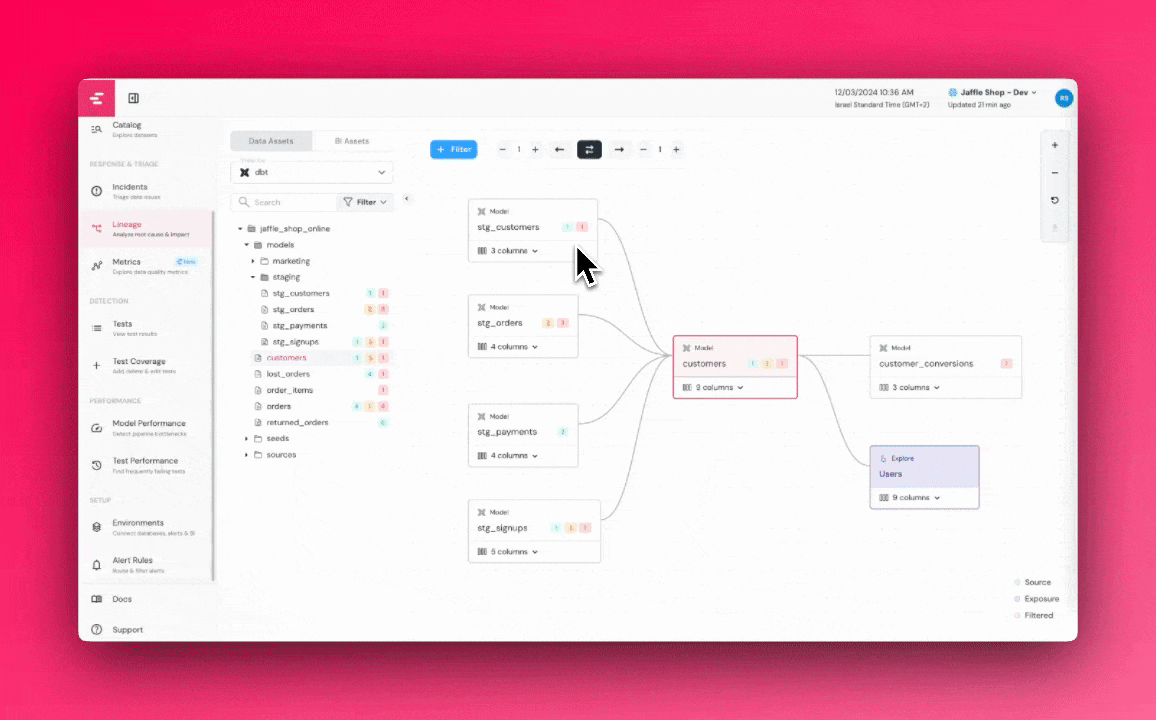
Enhanced Test Results
November 2024
- View asset dependencies directly in a table format, with the option to export them as a .csv file or explore the lineage graph.
- Inspect the asset in the catalog with a single click.
- Disable automated freshness or volume tests directly from the test overview screen.
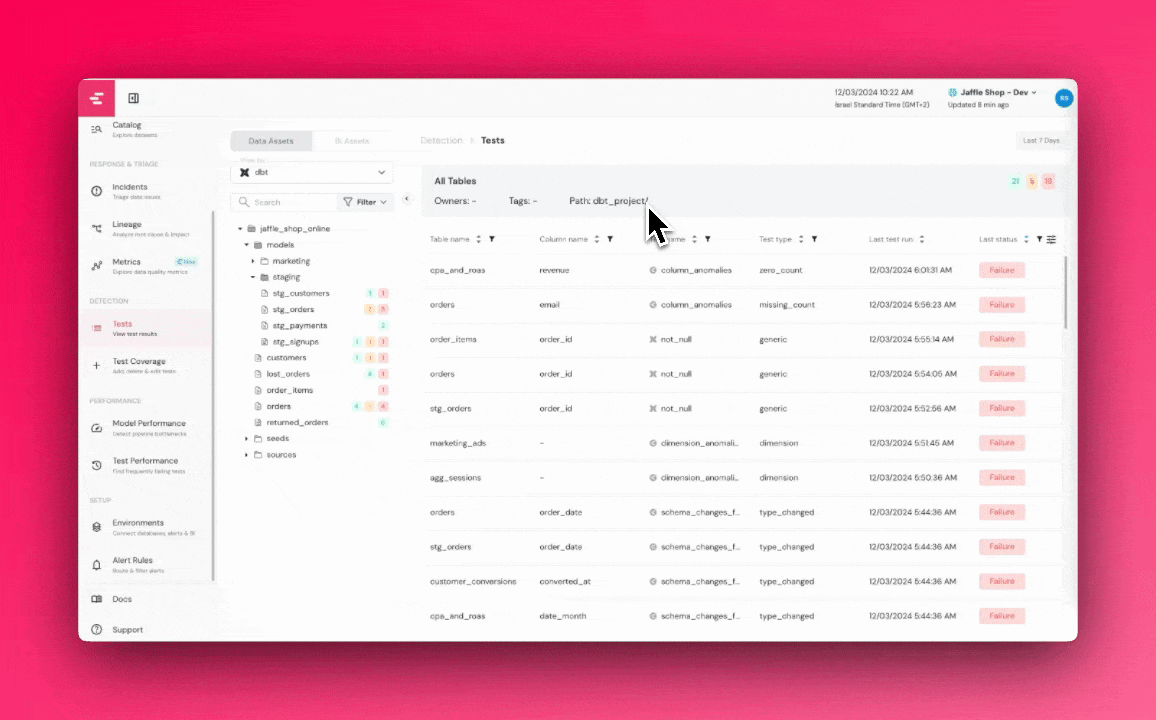
Custom Resource-based Roles
October 2024
Bitbucket
October 2024
Power BI
October 2024
Elementary + Atlan: See your Elementary data quality insights in Atlan!
October 2024
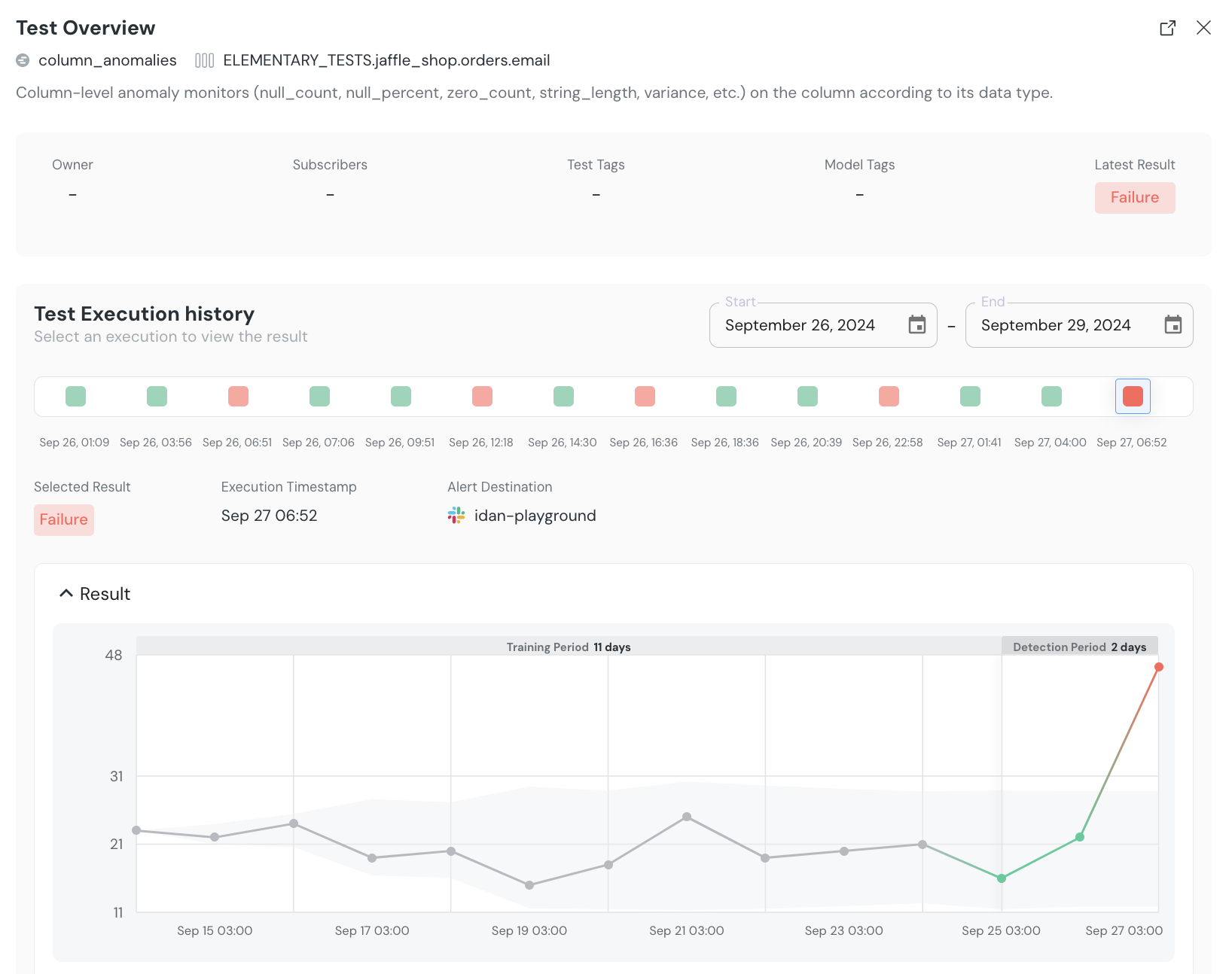
A better way to triage test and model failures
September 2024
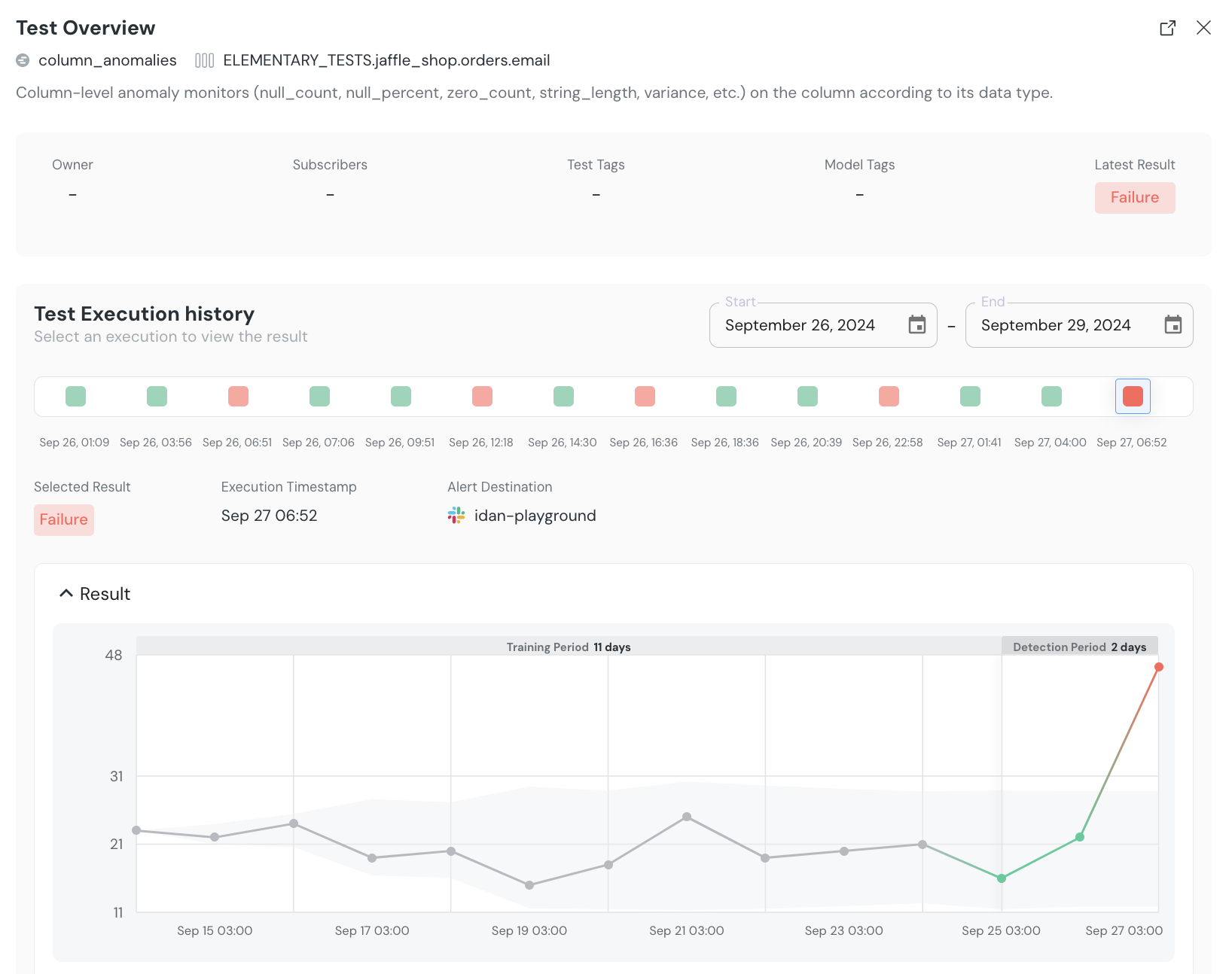
Introducing: Incident Management
July 2024
An incident consists of one or more failure events. Each failure or warning opens a new incident or is added to an existing one. Different failures are grouped based on automated linking rules. Each incident has a start time, status, severity, assignee, and end time. Read more about Incidents. New Incident Management Page Our new Incident Management Page helps your team stay on top of open incidents and collaborate to resolve them. It provides a comprehensive overview of all incidents, allowing users to view statuses, prioritize issues, assign responsibilities, and resolve incidents efficiently.
New Alert Integrations!
July 2024
Add any dbt test via UI
May 2024
Column anomalies by dimensions
May 2024
dimensions.
This will calculate the column metrics for every time bucket and table dimension values, allowing you to detect anomalies in specific segments of your data.
For example, if you want to detect anomalies in a revenue column and you have multiple apps in different countries - now you can detect anomalies in revenue in a specific country.
Here is an example of how this can be configured -
Column level test results in lineage
May 2024
Monitor test durations
May 2024
Sync now
May 2024
Sync Now button right in your environments page. You can think of is as a “refresh now” button for your environment.
If you introduced a change in your environment and you want to see it in Elementary immediately - just click ‘sync now’.
Here is what it looks like -
Status and assignee for alerts
April 2024
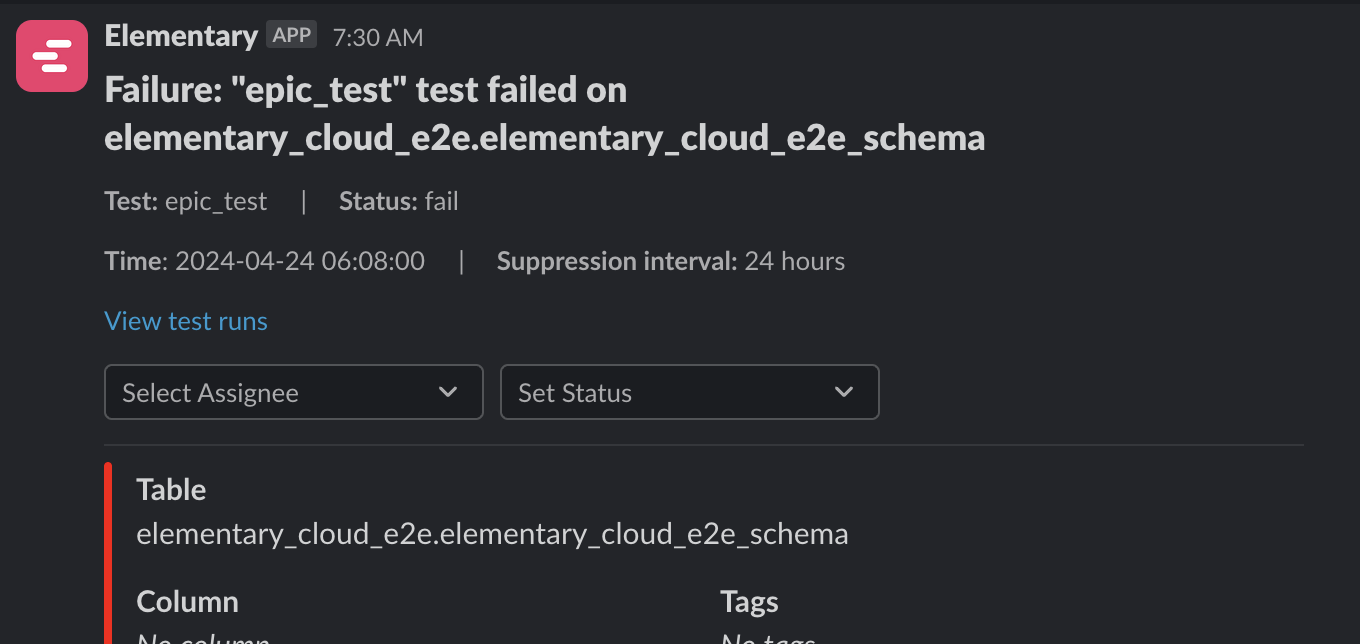
Custom SQL tests in UI
April 2024
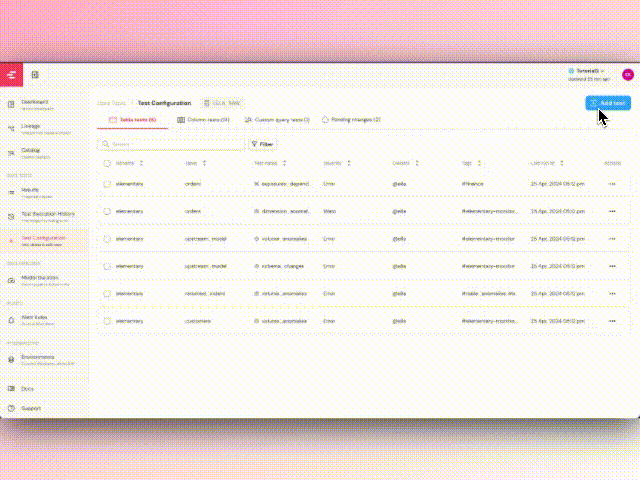
Model runs in dashboard
April 2024
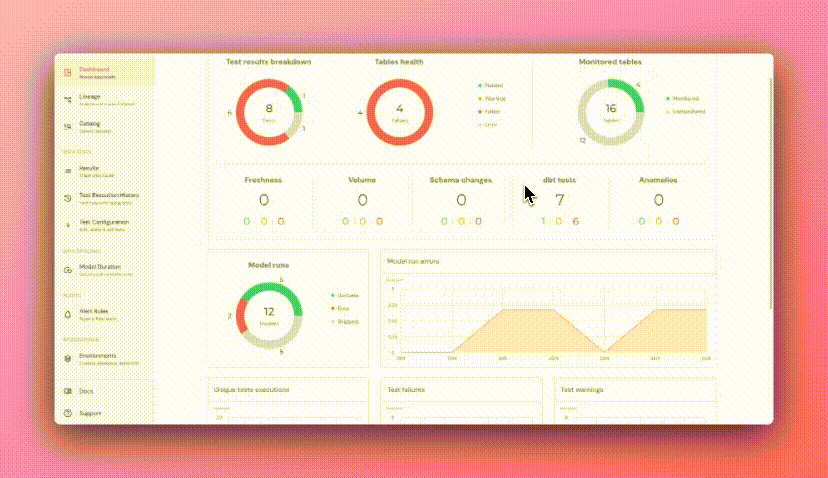
DAG subset in Lineage
April 2024
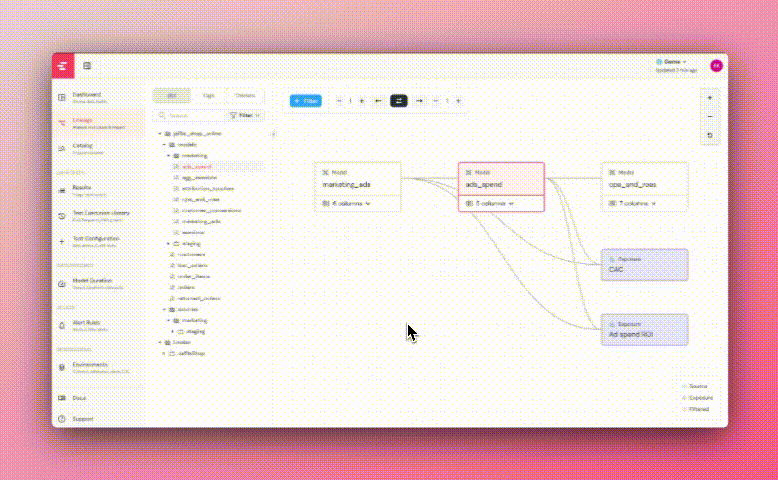
Role-based access control
April 2024