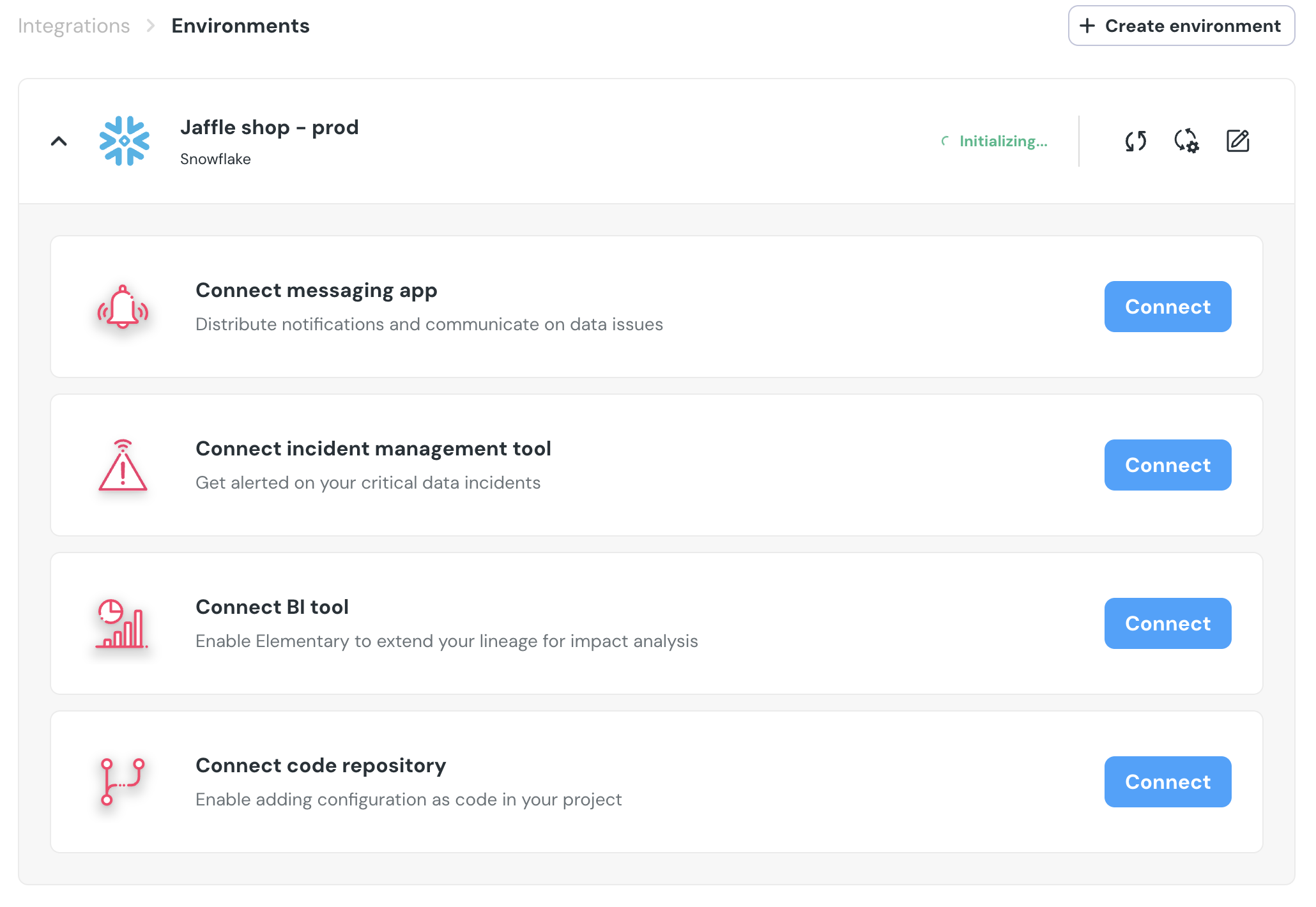Elementary’s PagerDuty integration enables sending alerts when data issues happen.
It is recommended to create alert rules to filter and select the alerts that will create incidents in PagerDuty.
Important: The user connecting PagerDuty must have at least a “User” role (not “Limited User”) in PagerDuty, as this role is required add “Events API v2” integrations to services.
-
Go to the
Environments page on the sidebar.
-
Select an environment and click connect on the
Connect incident management tool card (second card), and select PagerDuty.
- Authorize the Elementary for your account. This step may require admin approval.
PagerDuty will now be available as a destination on the alert rules page. You can add rules to create PagerDuty incidents out of alerts who match your rule.