

Enabling Opsgenie alerts
Create an Opsgenie API key
To create anOpsgenie API key, go to Opsgenie and follow the following steps:
- Create or select an
Opsgenieteam - this team will be responsible for alerts generated by Elementary. - On the selected team go
Integrationstab and press onAdd Integration:- Select
APIand pressAdd - Select a name for the
API integration- “Elementary” for example - Make sure
Createandupdate accessare selected - Press on
Save Integration - Copy the
API keyand provide it to Elementary UI.
- Select
Add API key to an environment
-
Go to the
Environmentspage on the sidebar. -
Select an environment and click connect on the
Connect incident management toolcard (second card), and selectOpsgenie.
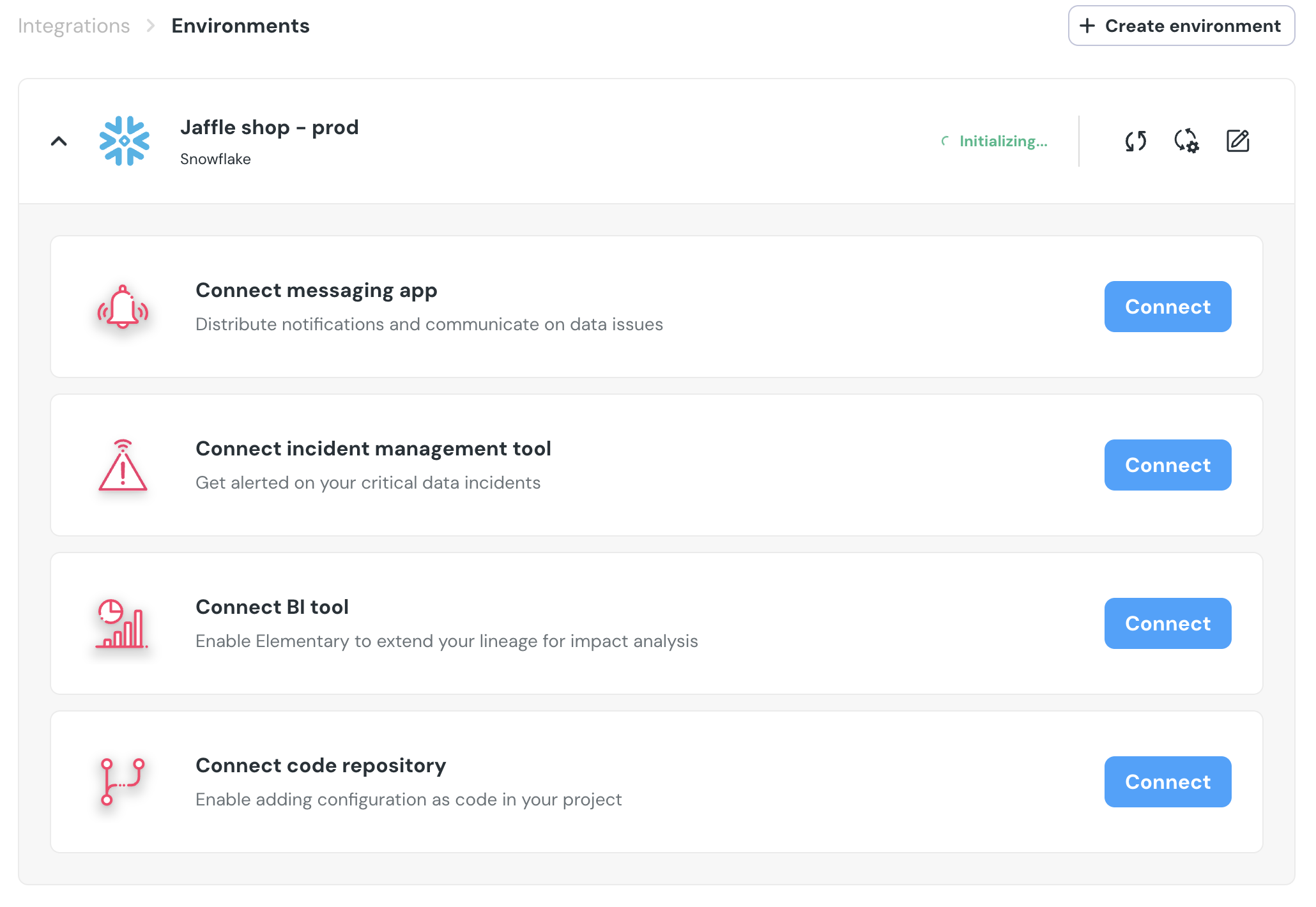
- Fill the
API keyand select theAPI URLand save the integration:

Opsgeniewill now be available as a destination on thealert rulespage. You can add rules to create Opsgenie incidents out of alerts who match your rule.

