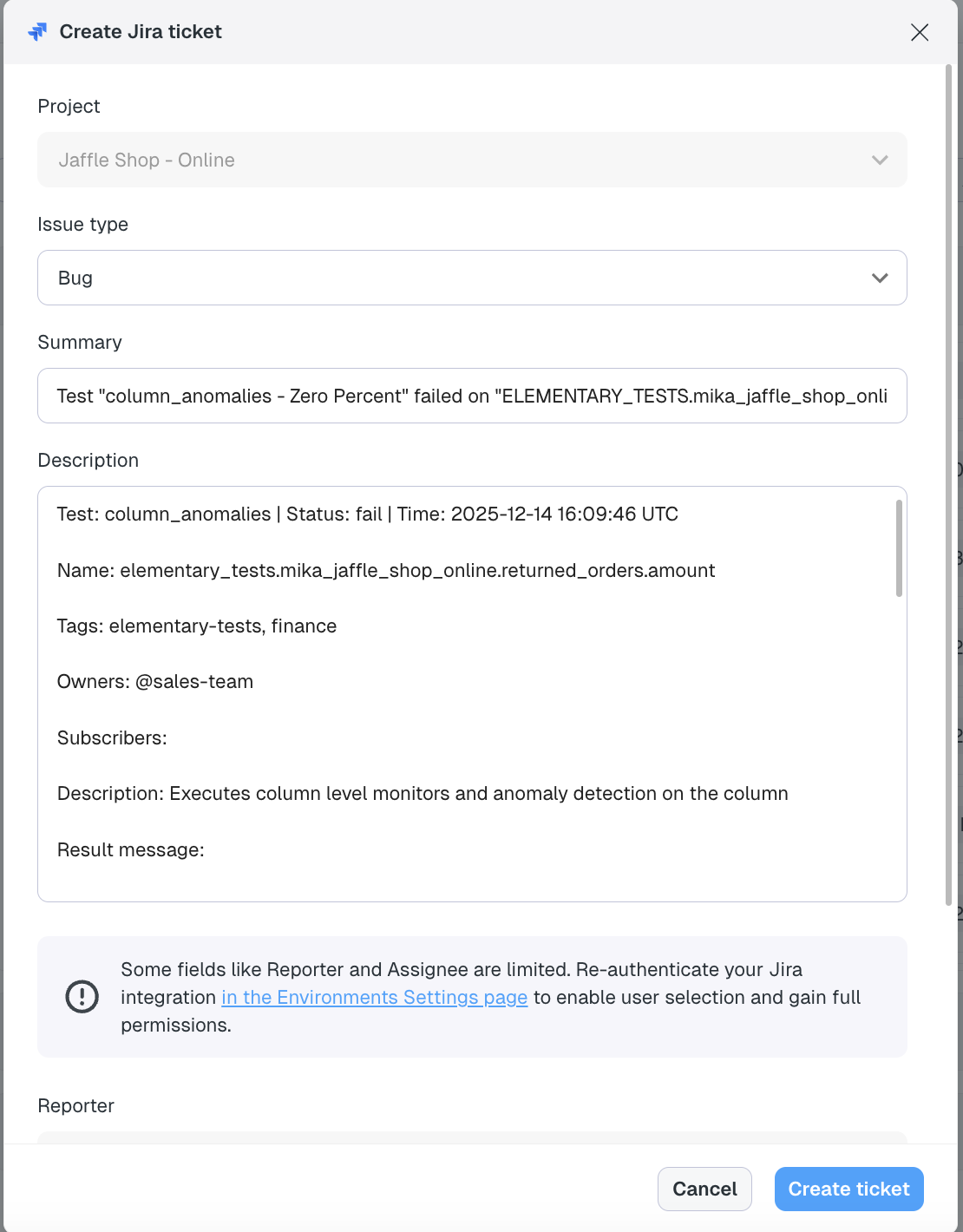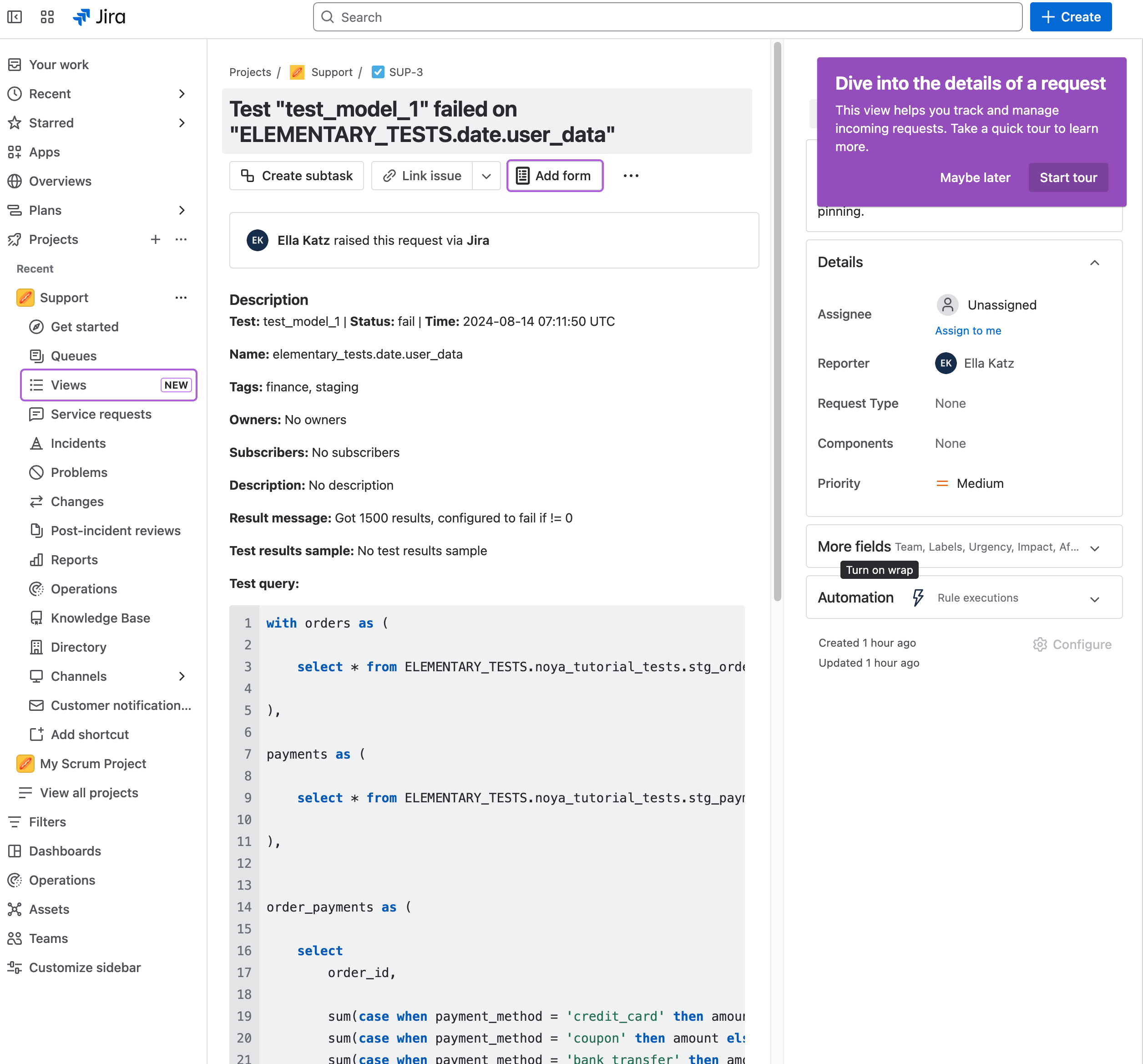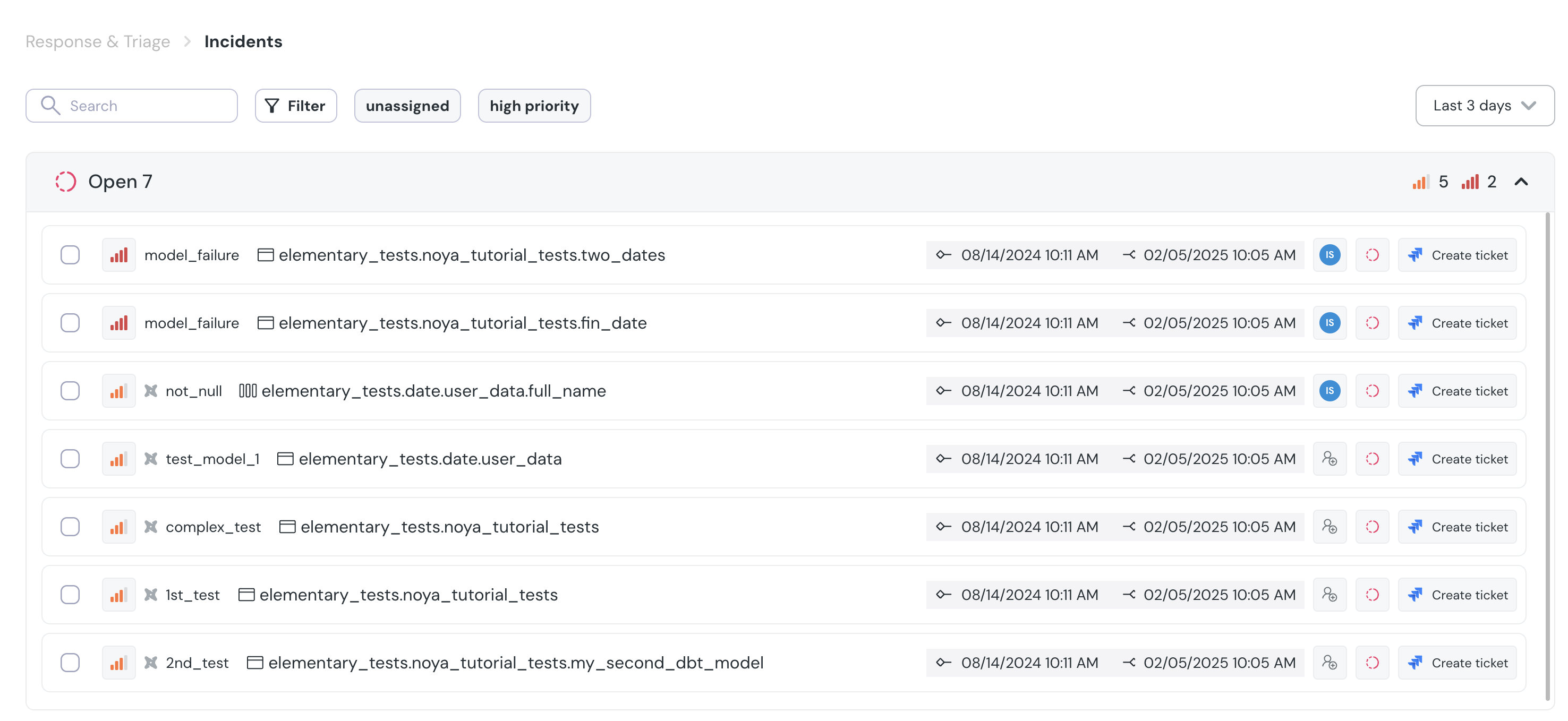
How to connect Jira
- Go to the
Environmentspage on the sidebar. - Select an environment and click connect on the
Connect ticketing systemcard, and selectJira. - Authorize the Elementary app for your workspace. This step may require a workspace admin approval.
- Select a default project for tickets
- Click
Saveto finish the setup
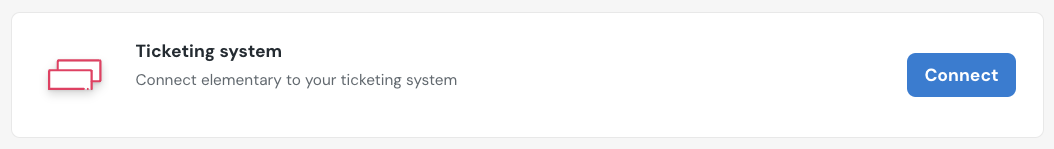
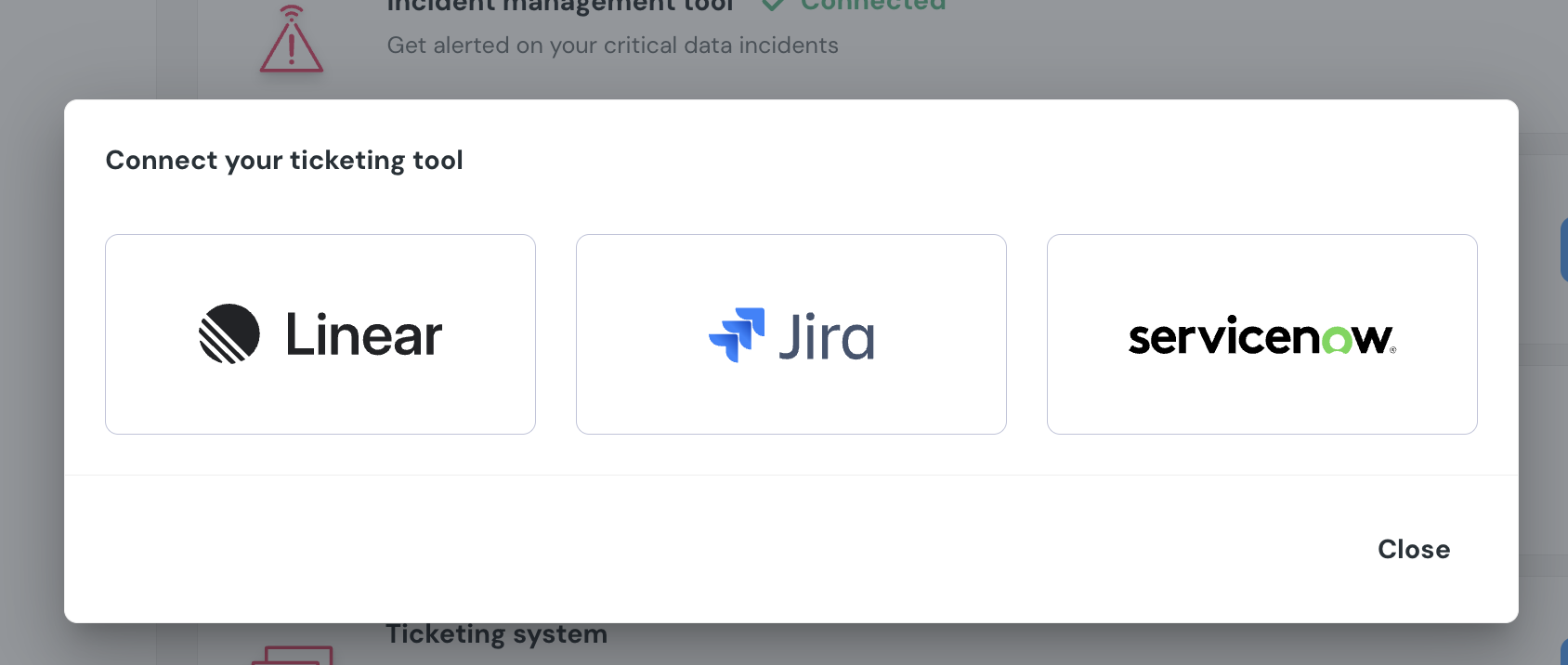
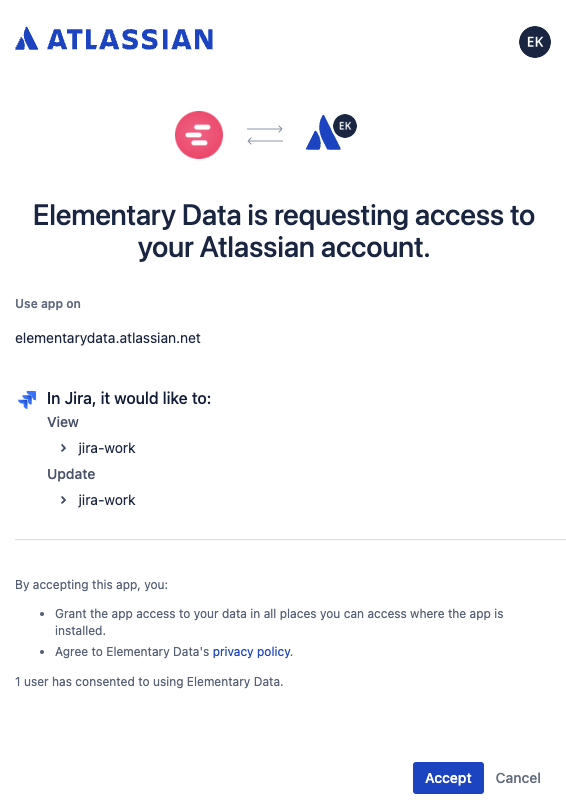
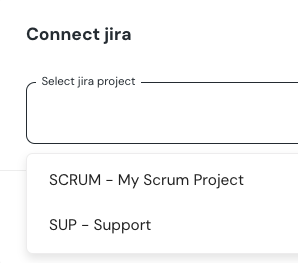
Creating Jira issues from incidents
When an incident is created, you can generate a Jira issue directly from the incident page by clicking Create Jira Ticket. This opens a pre-filled form where you can review, update, or add additional fields before submitting. Once created, the issue is automatically added to the Jira team you selected when connecting Jira. After the ticket is created, a link to the Jira issue appears on the incident page. The Jira ticket itself also includes a link back to the incident in Elementary for easy cross-referencing. If you connected the app before December 2025, you’ll need to re-authenticate the Jira app to change the Reporter or Assignee fields. You can do this by clicking the re-authentication link in the ticket form, or by going to your environment page and re-authenticating the app for the relevant environment.